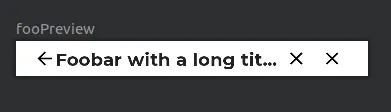@Composable
fun TopAppBar(
name: String,
modifier: Modifier = Modifier
) {
Row(
modifier = modifier
.fillMaxWidth()
.padding(20.dp, 0.dp),
verticalAlignment = Alignment.CenterVertically,
horizontalArrangement = Arrangement.SpaceBetween
) {
Icon(
imageVector = Icons.Default.ArrowBack,
contentDescription = "Back",
tint = Color.Black,
modifier = Modifier.size(24.dp)
)
Text(
text = name,
overflow = TextOverflow.Ellipsis,
fontWeight = FontWeight.Bold,
fontSize = 20.sp,
maxLines = 1
)
Row {
Icon(
painter = painterResource(id = R.drawable.ic_bell),
contentDescription = null,
tint = Color.Black,
modifier = Modifier
.padding(8.dp, 8.dp)
.size(24.dp)
)
Icon(
painter = painterResource(id = R.drawable.ic_dotmenu),
contentDescription = null,
tint = Color.Black,
modifier = Modifier
.padding(8.dp, 8.dp)
.size(24.dp)
)
}
}
}