我正在尝试熟悉Android Lollipop的新设计指南。所以特别是对于动画,我尝试实现像这些详细的图标或按钮动画:http://www.google.com/design/spec/animation/delightful-details.html
我想知道他们是怎么做到的?
在我的特殊情况下,我有一个浮动操作按钮,用于将物品放入购物车中。用户按下该按钮后,我想要动画显示该按钮内的图标可绘制对象。动画应具有滑动效果,其中购物车从按钮底部移出,而勾选标记则从按钮顶部移入。

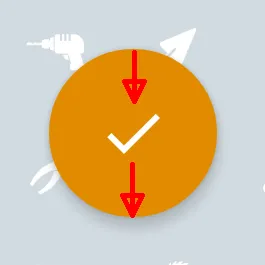
我找到了一个ViewFlipper (http://www.inter-fuser.com/2009/07/android-transistions-slide-in-and-slide.html),但我想保持按钮的位置,只动画按钮内的图标。
另一方面,我发现AnimationDrawables (http://developer.android.com/reference/android/graphics/drawable/AnimationDrawable.html),但在那里,我必须手动创建每个帧,这也很奇怪。
实现这个最好的方法是什么?