我正在尝试使用教程在eclipse中设置libGdx,但是当我尝试构建项目时遇到了以下错误。
Configuration on demand is an incubating feature.
FAILURE: Build failed with an exception.
* What went wrong:
A problem occurred configuring root project 'TestGame'.
> Could not resolve all dependencies for configuration ':classpath'.
> Could not resolve de.richsource.gradle.plugins:gwt-gradle-plugin:0.5.
Required by:
:TestGame:unspecified
> Could not GET 'https://repo1.maven.org/maven2/de/richsource/gradle/plugins/gwt-gradle-plugin
/0.5/gwt-gradle-plugin-0.5.pom'.
> Connection to https://repo1.maven.org refused
> Could not GET 'https://jcenter.bintray.com/de/richsource/gradle/plugins/gwt-gradle-plugin/0.
5/gwt-gradle-plugin-0.5.pom'.
> Connection to https://jcenter.bintray.com refused
> Could not resolve com.android.tools.build:gradle:0.13+.
Required by:
:TestGame:unspecified
> Failed to list versions for com.android.tools.build:gradle.
> Unable to load Maven meta-data from https://repo1.maven.org/maven2/com/android/tools/buil
d/gradle/maven-metadata.xml.
> Could not GET 'https://repo1.maven.org/maven2/com/android/tools/build/gradle/maven-met
adata.xml'.
> Connection to https://repo1.maven.org refused
> Failed to list versions for com.android.tools.build:gradle.
> Unable to load Maven meta-data from https://jcenter.bintray.com/com/android/tools/build/g
radle/maven-metadata.xml.
> Could not GET 'https://jcenter.bintray.com/com/android/tools/build/gradle/maven-metada
ta.xml'.
> Connection to https://jcenter.bintray.com refused
> Could not resolve org.robovm:robovm-gradle-plugin:1.0.0-alpha-04.
Required by:
:TestGame:unspecified
> Could not GET 'https://repo1.maven.org/maven2/org/robovm/robovm-gradle-plugin/1.0.0-alpha-04
/robovm-gradle-plugin-1.0.0-alpha-04.pom'.
> Connection to https://repo1.maven.org refused
> Could not GET 'https://jcenter.bintray.com/org/robovm/robovm-gradle-plugin/1.0.0-alpha-04/ro
bovm-gradle-plugin-1.0.0-alpha-04.pom'.
> Connection to https://jcenter.bintray.com refused
* Try:
Run with --stacktrace option to get the stack trace. Run with --info or --debug option to get more l
og output.
BUILD FAILED
Total time: 2 mins 12.602 secs
libGDX UI 生成了这个构建 Gradle 文件。
buildscript {
repositories {
mavenCentral()
jcenter()
}
dependencies {
classpath 'de.richsource.gradle.plugins:gwt-gradle-plugin:0.5'
classpath 'com.android.tools.build:gradle:0.13+'
classpath 'org.robovm:robovm-gradle-plugin:1.0.0-alpha-04'
}
}
allprojects {
apply plugin: "eclipse"
apply plugin: "idea"
version = '1.0'
ext {
appName = 'TestingGame'
gdxVersion = '1.4.1'
roboVMVersion = '1.0.0-alpha-04'
}
repositories {
mavenCentral()
maven { url "https://oss.sonatype.org/content/repositories/snapshots/" }
maven { url "https://oss.sonatype.org/content/repositories/releases/" }
}
}
project(":desktop") {
apply plugin: "java"
dependencies {
compile project(":core")
compile "com.badlogicgames.gdx:gdx-backend-lwjgl:$gdxVersion"
compile "com.badlogicgames.gdx:gdx-platform:$gdxVersion:natives-desktop"
compile "com.badlogicgames.gdx:gdx-box2d-platform:$gdxVersion:natives-desktop"
}
}
project(":android") {
apply plugin: "android"
configurations { natives }
dependencies {
compile project(":core")
compile "com.badlogicgames.gdx:gdx-backend-android:$gdxVersion"
natives "com.badlogicgames.gdx:gdx-platform:$gdxVersion:natives-armeabi"
natives "com.badlogicgames.gdx:gdx-platform:$gdxVersion:natives-armeabi-v7a"
natives "com.badlogicgames.gdx:gdx-platform:$gdxVersion:natives-x86"
compile "com.badlogicgames.gdx:gdx-box2d:$gdxVersion"
natives "com.badlogicgames.gdx:gdx-box2d-platform:$gdxVersion:natives-armeabi"
natives "com.badlogicgames.gdx:gdx-box2d-platform:$gdxVersion:natives-armeabi-v7a"
natives "com.badlogicgames.gdx:gdx-box2d-platform:$gdxVersion:natives-x86"
compile "com.badlogicgames.box2dlights:box2dlights:1.2"
}
}
project(":ios") {
apply plugin: "java"
apply plugin: "robovm"
configurations { natives }
dependencies {
compile project(":core")
compile "org.robovm:robovm-rt:${roboVMVersion}"
compile "org.robovm:robovm-cocoatouch:${roboVMVersion}"
compile "com.badlogicgames.gdx:gdx-backend-robovm:$gdxVersion"
natives "com.badlogicgames.gdx:gdx-platform:$gdxVersion:natives-ios"
natives "com.badlogicgames.gdx:gdx-box2d-platform:$gdxVersion:natives-ios"
}
}
project(":html") {
apply plugin: "gwt"
apply plugin: "war"
dependencies {
compile project(":core")
compile "com.badlogicgames.gdx:gdx-backend-gwt:$gdxVersion"
compile "com.badlogicgames.gdx:gdx:$gdxVersion:sources"
compile "com.badlogicgames.gdx:gdx-backend-gwt:$gdxVersion:sources"
compile "com.badlogicgames.gdx:gdx-box2d:$gdxVersion:sources"
compile "com.badlogicgames.gdx:gdx-box2d-gwt:$gdxVersion:sources"
compile "com.badlogicgames.box2dlights:box2dlights:1.2:sources"
}
}
project(":core") {
apply plugin: "java"
dependencies {
compile "com.badlogicgames.gdx:gdx:$gdxVersion"
compile "com.badlogicgames.gdx:gdx-box2d:$gdxVersion"
compile "com.badlogicgames.box2dlights:box2dlights:1.2"
}
}
tasks.eclipse.doLast {
delete ".project"
}
我知道Maven,但我不了解gradle。因此,即使我按照教程做了一切,我也无法理解异常和我的错误在哪里。有什么帮助吗?
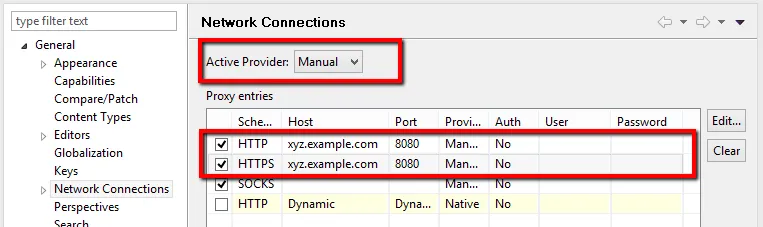
com.android.tools.build:gradle:0.12+而不是0.13+。另外,请确保没有防火墙阻止Gradle与存储库通信(另一个随机想法)。 - EpicPandaForce--debug日志。 - Peter Niederwieser