需要在一个
像这样:
View中使用形状绘制“X”,但是X的边缘必须锚定在视图的左侧、顶部、右侧和底部。像这样:
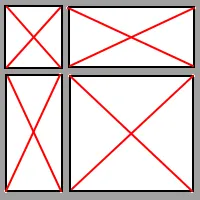
通过在drawable中使用XML:
<?xml version="1.0" encoding="utf-8"?>
<layer-list xmlns:android="http://schemas.android.com/apk/res/android">
<item>
<rotate
android:fromDegrees="135"
android:pivotX="50%"
android:pivotY="50%"
android:toDegrees="135">
<shape android:shape="line">
<stroke android:width="1dp" android:color="@color/social_grey" />
</shape>
</rotate>
</item>
<item>
<rotate
android:fromDegrees="45"
android:pivotX="50%"
android:pivotY="50%"
android:toDegrees="45">
<shape android:shape="line">
<stroke android:width="1dp" android:color="@color/social_grey" />
</shape>
</rotate>
</item>
</layer-list>
有填充:
<?xml version="1.0" encoding="utf-8"?>
<layer-list xmlns:android="http://schemas.android.com/apk/res/android">
<item
android:left="4dp"
android:right="4dp"
>
<rotate
android:fromDegrees="135"
android:pivotX="50%"
android:pivotY="50%"
android:toDegrees="135">
<shape android:shape="line">
<stroke android:width="1dp" android:color="@color/social_grey" />
</shape>
</rotate>
</item>
<item
android:left="4dp"
android:right="4dp"
>
<rotate
android:fromDegrees="45"
android:pivotX="50%"
android:pivotY="50%"
android:toDegrees="45">
<shape android:shape="line">
<stroke android:width="1dp" android:color="@color/social_grey" />
</shape>
</rotate>
</item>
</layer-list>
创建一个自定义视图并重写onDraw方法会更容易些。例如:
public class XView extends View {
@Override
public void onDraw(Canvas canvas) {
float width = getMeasuredWidth();
float height = getMeasuredHeight();
Paint paint = new Paint();
paint.setColor(Color.RED);
canvas.drawLine(0,0,width,height,paint);
canvas.drawLine(width,0,0,height,paint);
}
}
<?xml version="1.0" encoding="utf-8"?>
<layer-list xmlns:android="http://schemas.android.com/apk/res/android" >
<item>
<shape android:shape="rectangle">
<solid android:color="@color/status_expired_color" />
</shape>
</item>
<item android:top="2dp"
android:left="2dp"
android:right="2dp"
android:bottom="2dp">
<shape android:shape="rectangle">
<solid android:color="@color/white" />
</shape>
</item>
<item android:top="14sp"
android:left="6dp"
android:right="6dp"
android:bottom="14sp">
<rotate
android:fromDegrees="45"
android:toDegrees="45"
android:pivotX="50%"
android:pivotY="50%" >
<shape android:shape="rectangle">
<solid android:color="@color/status_expired_color" />
</shape>
</rotate>
</item>
<item android:top="6dp"
android:left="14sp"
android:right="14sp"
android:bottom="6dp">
<rotate
android:fromDegrees="45"
android:toDegrees="45"
android:pivotX="50%"
android:pivotY="50%" >
<shape android:shape="rectangle">
<solid android:color="@color/status_expired_color" />
</shape>
</rotate>
</item>
</layer-list>
@color/status_expired_color = #E9510E
@color/white = #ffffff

ShapeDrawable并不是很适合这个角色。为什么你觉得你需要使用它们呢?通过自定义View,您可以在Canvas上绘制线条,这似乎会更简单一些。 - CommonsWare