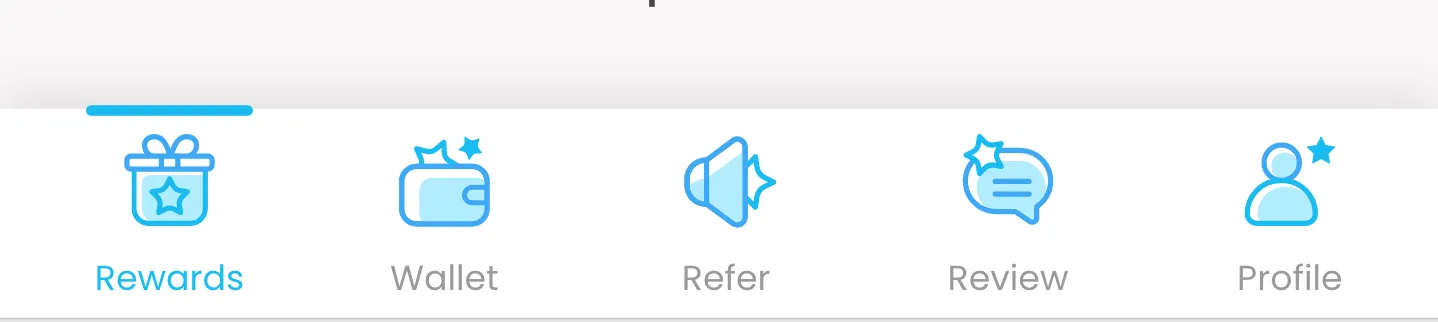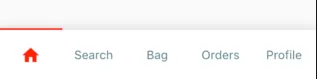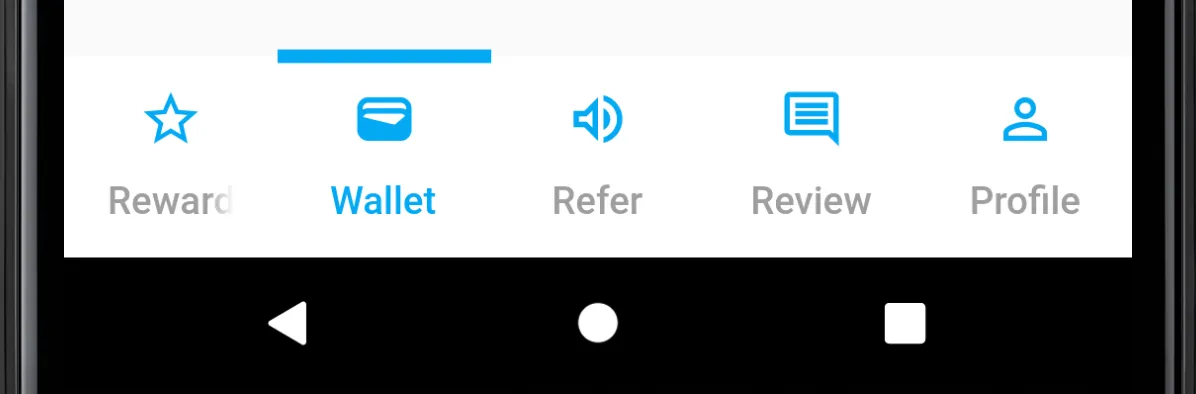在Flutter中为BottomNavigationBar添加指示器
3
- Nguyen Minh Binh
1
1你应该考虑使用各种小部件构建自己的BottomNavigationBar UI。等我喝完咖啡后,我会尽量提供完整的代码 xD - OMi Shah
3个回答
1
这个包应该能帮助您实现它。
- Darshan
1
谢谢。我通过使用BoxDecoration提供activeIcon成功添加了指示器,但是它没有滑动效果。
上面的库提供了滑动效果,但只能显示图标或文本。我克隆并更改了
_buildItemWidget函数,使其始终同时显示两者。它非常好用。 - Nguyen Minh Binh1
你可以使用自定义装饰的 TabBar 替代 BottomNavigationBar:
class TopIndicator extends Decoration {
@override
BoxPainter createBoxPainter([VoidCallback? onChanged]) {
return _TopIndicatorBox();
}
}
class _TopIndicatorBox extends BoxPainter {
@override
void paint(Canvas canvas, Offset offset, ImageConfiguration cfg) {
Paint _paint = Paint()
..color = Colors.lightblue
..strokeWidth = 5
..isAntiAlias = true;
canvas.drawLine(offset, Offset(cfg.size!.width + offset.dx, 0), _paint);
}
}
然后使用TapBar(indicator: TopIndicator ...)将装饰传递给TapBar。
如果要将TabBar用作Scaffold.bottomNavigationBar,您很可能需要将其包装在Material中以应用背景颜色:
Scaffold(
bottomNavigationBar: Material(
color: Colors.white,
child: TabBar(
indicator: TopIndicator(),
tabs: const <Widget>[
Tab(icon: Icon(Icons.home_outlined), text: 'Reward'),
...
],
),
),
...
)
感谢Ara Kurghinyan提供的原始想法。
- DurandA
0
我曾经遇到过同样的问题,而且我找到的所有包似乎都需要原始的 IconData,这使得无法使用小部件功能,例如数字徽章(例如未读聊天消息的数量)。
我想出了自己的小解决方案;首先,我制作了一个小部件来显示实际的指示器:
class TabIndicators extends StatelessWidget {
final int _numTabs;
final int _activeIdx;
final Color _activeColor;
final Color _inactiveColor;
final double _padding;
final double _height;
const TabIndicators({
required int numTabs,
required int activeIdx,
required Color activeColor,
required double padding,
required double height,
Color inactiveColor = const Color(0x00FFFFFF),
Key? key }) :
_numTabs = numTabs,
_activeIdx = activeIdx,
_activeColor = activeColor,
_inactiveColor = inactiveColor,
_padding = padding,
_height = height,
super(key: key);
@override
Widget build(BuildContext context) {
final elements = <Widget>[];
for(var i = 0; i < _numTabs; ++i) {
elements.add(
Expanded(child:
Padding(
padding: EdgeInsets.symmetric(horizontal: _padding),
child: Container(color: i == _activeIdx ? _activeColor : _inactiveColor),
)
)
);
}
return
SizedBox(
height: _height,
child: Row(
mainAxisSize: MainAxisSize.max,
children: elements,
),
);
}
}
可以像这样将其添加到实际的BottomNavigationBar之前:
bottomNavigationBuilder: (context, tabsRouter) {
return Padding(
padding: const EdgeInsets.only(top: 4.0),
child: Column(
mainAxisSize: MainAxisSize.min,
children: [
TabIndicators(
activeIdx: tabsRouter.activeIndex,
activeColor: Theme.of(context).primaryColor,
numTabs: 4,
padding: 25,
height: 4,
),
BottomNavigationBar(...
这对我来说完美地运行,但为了使其看起来体面,您需要将BottomNavigationBar的高程设置为零,否则指示器和图标之间仍然会有微弱的水平线。
- Wolfgang Schneider
网页内容由stack overflow 提供, 点击上面的可以查看英文原文,
原文链接
原文链接
- 相关问题
- 4 如何在Flutter中为BottomNavigationBar添加onPressed动作?
- 6 Flutter - 在BottomNavigationBar中显示PopupMenuButton
- 7 Flutter:Tabbar vs BottomNavigationBar
- 13 Flutter更新BottomNavigationBar
- 3 Flutter - 如何为BottomNavigationBar添加分隔符?
- 111 在Flutter中如何样式化BottomNavigationBar
- 4 Flutter:在“bottomNavigationBar”上方显示“showBottomSheet”。
- 7 Flutter - 在TextFormField中添加加载/进度指示器
- 16 Flutter为BottomNavigationBar顶部添加黑色轮廓
- 10 Flutter如何在BottomNavigationBar中添加margin或padding