当我在卡片中添加一个图片时,卡片顶部的圆角被遮挡了。我应该如何解决这个问题?
class App extends StatelessWidget {
@override
Widget build(BuildContext context) {
return MaterialApp(
theme: ThemeData(primarySwatch: Colors.yellow),
home: Scaffold(
backgroundColor: Colors.grey[200],
appBar: AppBar(title: Text('Demo'),),
body: SizedBox(
height: 310.0,
child: Card(
elevation: 3.0,
color: Colors.white,
margin: EdgeInsets.all(8.0),
child: Column(
crossAxisAlignment: CrossAxisAlignment.start,
children: <Widget>[
SizedBox(height: 0.0,),
Image.network('https://img.zcool.cn/community/012157578c405f0000012e7e69e7cd.jpg@1280w_1l_2o_100sh.jpg'),
SizedBox(height: 16.0,),
Row(
children: <Widget>[
SizedBox(width: 16.0,),
Text('素雪', style: Theme.of(context).textTheme.headline,),
SizedBox(width: 16.0,),
Text('吉时已到', style: Theme.of(context).textTheme.subhead,),
],
),
SizedBox(height: 16.0,),
],
),
))),
);
}
}
这是渲染效果
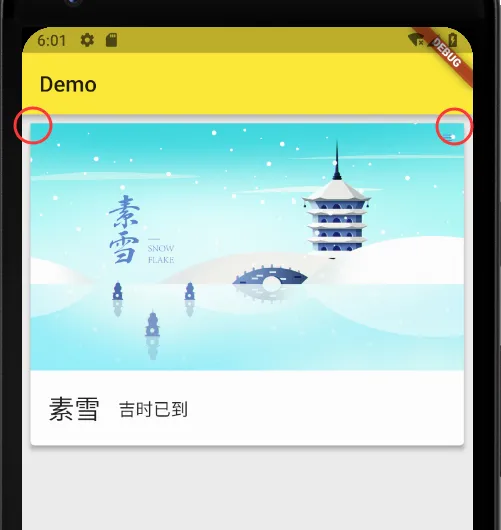
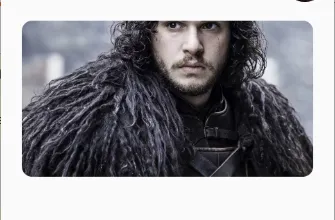
clipBehavior在热重载时无效,但在手动重载时有效。 - DazChongclipBehavior: Clip.hardEdge,因为它比其他剪裁模式更快速和高效。 - Vishal