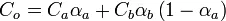我找到了以下代码:
我发现了一些代码:
UIGraphicsBeginImageContext(CGSizeMake(320, 480));
// This is where we resize captured image
[(UIImage *)[info objectForKey:UIImagePickerControllerOriginalImage] drawInRect:CGRectMake(0, 0, 320, 480)];
// And add the watermark on top of it
[[UIImage imageNamed:@"Watermark.png"] drawAtPoint:CGPointMake(0, 0) blendMode:kCGBlendModeNormal alpha:WATERMARK_ALPHA];
// Save the results directly to the image view property
imageView.image = UIGraphicsGetImageFromCurrentImageContext();
UIGraphicsEndImageContext();
但我不确定这是否是最佳方式。