在Android Studio的XML预览中,是否有可能预览RTL布局视图?
2个回答
16
为了预览,您可以使用 android:layoutDirection="rtl" 设置您的 xml 父视图。
例如:
item.xml
<android.support.v7.widget.CardView
xmlns:android="http://schemas.android.com/apk/res/android"
xmlns:card_view="http://schemas.android.com/apk/res-auto"
xmlns:tools="http://schemas.android.com/tools"
android:id="@+id/card_view"
android:layout_width="match_parent"
android:layout_height="wrap_content"
android:layout_margin="2dp"
card_view:cardCornerRadius="2dp"
card_view:cardElevation="2dp"
card_view:cardUseCompatPadding="true"
android:layoutDirection="rtl"
>
//design
</android.support.v7.widget.CardView>
android:layoutDirection="rtl"
输出:
- Magesh Pandian
2
0
一个更简单的预览RTL的解决方案是从开发者选项中强制启用RTL。
- TheScriptan
网页内容由stack overflow 提供, 点击上面的可以查看英文原文,
原文链接
原文链接
- 相关问题
- 18 Android Studio 3.1某些XML布局的预览未显示。
- 13 Android Studio的XML预览问题:无法初始化编辑器。
- 9 Android Studio中没有预览选项卡
- 4 Android Studio 预览片段
- 52 Android Studio中的ViewPager预览布局
- 12 如何在Android Studio中预览XML?
- 11 Android Studio中的颜色预览
- 4 当将NestedScrollView添加到XML中时,Android Studio预览会消失。
- 3 Android Studio:预览渲染未在我所有的XML文件中显示
- 4 Android Studio:如何预览非默认片段XML?
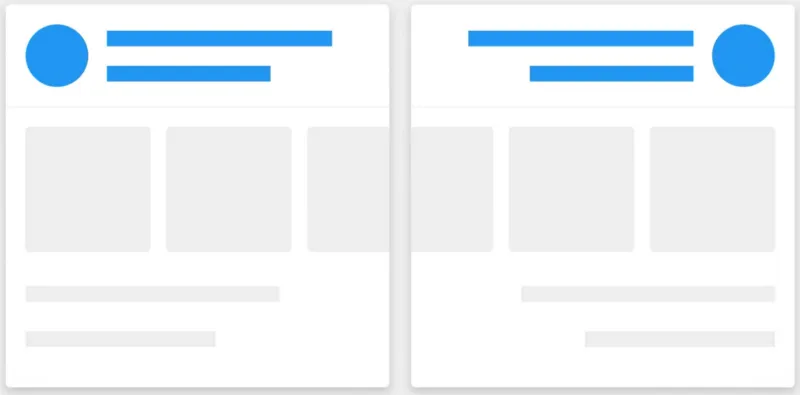
android:,因为这样做会改变布局方向,不仅在预览中,还会影响应用程序。 - M.kazem Akhgary