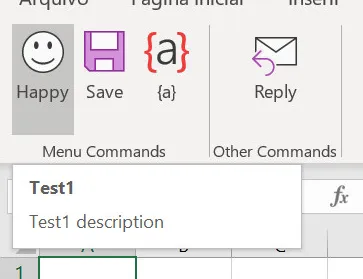我编写了一个程序想要分发给我的同事,但他们不熟悉VBA。因此,我希望能够轻松地分发它。
我创建了一个插件,当安装插件时需要创建自定义菜单选项卡(Ribbon)。我已经尽力了,但是我找不到易于理解的文档。
我的代码如下:
Private Sub Workbook_AddinInstall()
On Error Resume Next 'Just in case
Application.CommandBars("Worksheet Menu Bar").Controls("Super Code").Delete
Set cControl = Application.CommandBars("Worksheet Menu Bar").Controls.Add
With cControl
.Caption = "Open SCF workbook"
.Style = msoButtonIconAndCaptionBelow
.OnAction = "OpenTheCorrectFile"
.FaceId = 7720
.DescriptionText = "Open the SCF workbook"
End With
Set cControl = Application.CommandBars("Worksheet Menu Bar").Controls.Add
With cControl
.Caption = "Are they onboard"
.Style = msoButtonIconAndCaptionBelow
.FaceId = 5817
.OnAction = "Check_Suppliers_Already_On_Board"
.DescriptionText = "Check if suppliers have already been on boarded"
End With
End Sub
现在如果您使用我的代码,您会注意到:
- 按钮很小
- 图标很小
- 悬停时没有描述
- 新功能区没有特殊名称,它被称为"Add-ins"
- 这个组没有特殊名称,它被称为"菜单命令"
有人知道如何解决这个问题。 每当我寻找这些答案时,人们都使用特殊的应用程序来创建功能区,但我不想这样做。我也是VBA的初学者,所以任何易于理解的内容都受欢迎。
非常感谢。