我会使用Toplevel()窗口构建自己的客户错误框。
我认为在这里使用ttk按钮是一个不错的想法,并且通过框架和权重的组合,我们可以让窗口看起来足够好。
为了防止用户调整窗口大小,我还设置了一种方法来切换详细信息文本框。通过跟踪变量和if / else语句的使用,很容易设置。
最后,我们可以使用.config(state =“disabled”)禁用文本框。
import tkinter as tk
import tkinter.ttk as ttk
import traceback
class MyApp(tk.Tk):
def __init__(self):
super().__init__()
tk.Button(self, text='test error', command=self.run_bad_math).pack()
@staticmethod
def run_bad_math():
try:
1/0
except Exception as error:
title = 'Traceback Error'
message = "An error has occurred: '{}'.".format(error)
detail = traceback.format_exc()
TopErrorWindow(title, message, detail)
class TopErrorWindow(tk.Toplevel):
def __init__(self, title, message, detail):
tk.Toplevel.__init__(self)
self.details_expanded = False
self.title(title)
self.geometry('350x75')
self.minsize(350, 75)
self.maxsize(425, 250)
self.rowconfigure(0, weight=0)
self.rowconfigure(1, weight=1)
self.columnconfigure(0, weight=1)
button_frame = tk.Frame(self)
button_frame.grid(row=0, column=0, sticky='nsew')
button_frame.columnconfigure(0, weight=1)
button_frame.columnconfigure(1, weight=1)
text_frame = tk.Frame(self)
text_frame.grid(row=1, column=0, padx=(7, 7), pady=(7, 7), sticky='nsew')
text_frame.rowconfigure(0, weight=1)
text_frame.columnconfigure(0, weight=1)
ttk.Label(button_frame, text=message).grid(row=0, column=0, columnspan=2, pady=(7, 7))
ttk.Button(button_frame, text='OK', command=self.destroy).grid(row=1, column=0, sticky='e')
ttk.Button(button_frame, text='Details', command=self.toggle_details).grid(row=1, column=1, sticky='w')
self.textbox = tk.Text(text_frame, height=6)
self.textbox.insert('1.0', detail)
self.textbox.config(state='disabled')
self.scrollb = tk.Scrollbar(text_frame, command=self.textbox.yview)
self.textbox.config(yscrollcommand=self.scrollb.set)
def toggle_details(self):
if self.details_expanded:
self.textbox.grid_forget()
self.scrollb.grid_forget()
self.geometry('350x75')
self.details_expanded = False
else:
self.textbox.grid(row=0, column=0, sticky='nsew')
self.scrollb.grid(row=0, column=1, sticky='nsew')
self.geometry('350x160')
self.details_expanded = True
if __name__ == '__main__':
App = MyApp().mainloop()
结果:
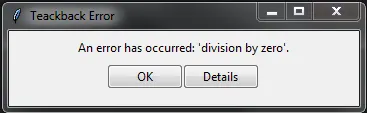
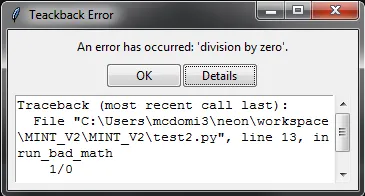
现在可以进行调整大小:D
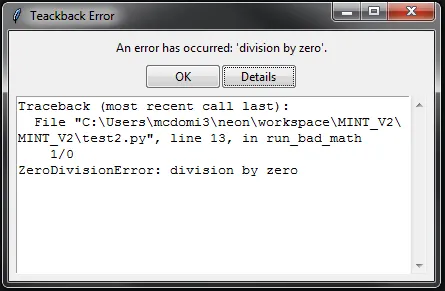
更新:
针对您下面的声明:
如果未先初始化Tk实例,则不会显示错误窗口。
如果我们将该类设置为其自己的 Tk() 实例,则可以将其用作独立的错误弹出窗口。我还添加了一些对齐更改和一些调整大小控件,以使此类更符合您在评论中提到的标准错误消息。
请参见下面的代码。
import tkinter as tk
import tkinter.ttk as ttk
class TopErrorWindow(tk.Tk):
def __init__(self, title, message, detail):
super().__init__()
self.details_expanded = False
self.title(title)
self.geometry('350x75')
self.minsize(350, 75)
self.maxsize(425, 250)
self.resizable(False, False)
self.rowconfigure(0, weight=0)
self.rowconfigure(1, weight=1)
self.columnconfigure(0, weight=1)
button_frame = tk.Frame(self)
button_frame.grid(row=0, column=0, sticky='nsew')
button_frame.columnconfigure(0, weight=1)
button_frame.columnconfigure(1, weight=1)
text_frame = tk.Frame(self)
text_frame.grid(row=1, column=0, padx=(7, 7), pady=(7, 7), sticky='nsew')
text_frame.rowconfigure(0, weight=1)
text_frame.columnconfigure(0, weight=1)
ttk.Label(button_frame, text=message).grid(row=0, column=0, columnspan=3, pady=(7, 7), padx=(7, 7), sticky='w')
ttk.Button(button_frame, text='OK', command=self.destroy).grid(row=1, column=1, sticky='e')
ttk.Button(button_frame, text='Details',
command=self.toggle_details).grid(row=1, column=2, padx=(7, 7), sticky='e')
self.textbox = tk.Text(text_frame, height=6)
self.textbox.insert('1.0', detail)
self.textbox.config(state='disabled')
self.scrollb = tk.Scrollbar(text_frame, command=self.textbox.yview)
self.textbox.config(yscrollcommand=self.scrollb.set)
self.mainloop()
def toggle_details(self):
if self.details_expanded:
self.textbox.grid_forget()
self.scrollb.grid_forget()
self.resizable(False, False)
self.geometry('350x75')
self.details_expanded = False
else:
self.textbox.grid(row=0, column=0, sticky='nsew')
self.scrollb.grid(row=0, column=1, sticky='nsew')
self.resizable(True, True)
self.geometry('350x160')
self.details_expanded = True
结果:
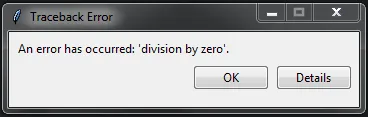
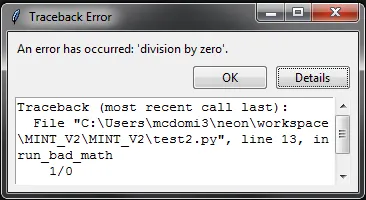
你也可以使用画布添加错误类型的图片。
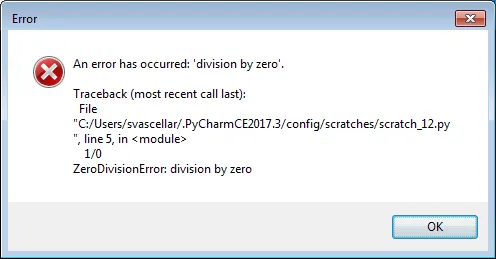

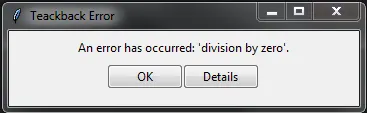
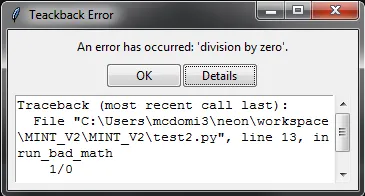
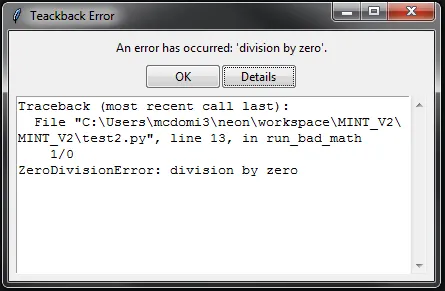
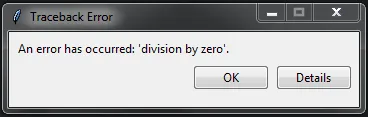
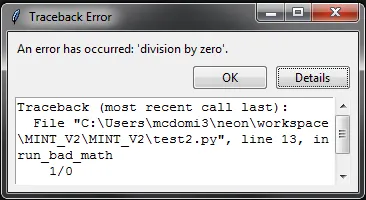
messageboxзҡ„еҜ№иҜқжЎҶзӘ—еҸЈгҖӮиҝҷйҮҢжңүдёҖд»Ҫз®ҖиҰҒж–ҮжЎЈпјҢиҜ·жіЁж„Ҹзү№еҲ«е…іжіЁtkSimpleDialog.pyж”ҜжҢҒзұ»гҖӮ - martineauToplevel()来创建自己的窗口。 - Mike - SMT