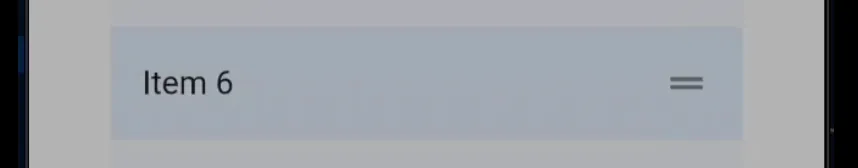在移动平台上,默认情况下会隐藏DragHandles。但是,您可以在ReorderableListView中使用ReorderableDragStartListener为列表项添加拖动句柄。
ListTile(
key: Key('$index'),
tileColor: _items[index].isOdd ? oddItemColor : evenItemColor,
title: Text('Item ${_items[index]}'),
trailing: ReorderableDragStartListener(
key: ValueKey<int>(_items[index]),
index: index,
child: const Icon(Icons.drag_handle),
),
),
输出
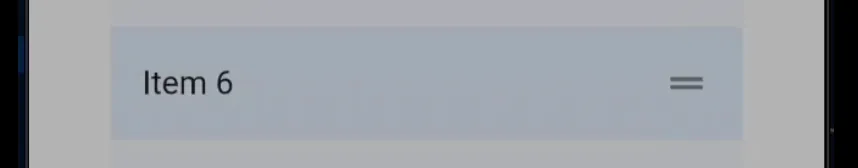
完整的代码示例
import 'dart:ui';
import 'package:flutter/material.dart';
void main() => runApp(const ReorderableApp());
class ReorderableApp extends StatelessWidget {
const ReorderableApp({super.key});
@override
Widget build(BuildContext context) {
return MaterialApp(
home: Scaffold(
appBar: AppBar(title: const Text('ReorderableListView Sample')),
body: const ReorderableExample(),
),
);
}
}
class ReorderableExample extends StatefulWidget {
const ReorderableExample({super.key});
@override
State<ReorderableExample> createState() => _ReorderableExampleState();
}
class _ReorderableExampleState extends State<ReorderableExample> {
final List<int> _items = List<int>.generate(50, (int index) => index);
@override
Widget build(BuildContext context) {
final ColorScheme colorScheme = Theme.of(context).colorScheme;
final Color oddItemColor = colorScheme.secondary.withOpacity(0.05);
final Color evenItemColor = colorScheme.secondary.withOpacity(0.15);
final Color draggableItemColor = colorScheme.secondary;
Widget proxyDecorator(
Widget child, int index, Animation<double> animation) {
return AnimatedBuilder(
animation: animation,
builder: (BuildContext context, Widget? child) {
final double animValue = Curves.easeInOut.transform(animation.value);
final double elevation = lerpDouble(0, 6, animValue)!;
return Material(
elevation: elevation,
color: draggableItemColor,
shadowColor: draggableItemColor,
child: child,
);
},
child: child,
);
}
return ReorderableListView(
padding: const EdgeInsets.symmetric(horizontal: 40),
children: <Widget>[
for (int index = 0; index < _items.length; index += 1)
ListTile(
key: Key('$index'),
tileColor: _items[index].isOdd ? oddItemColor : evenItemColor,
title: Text('Item ${_items[index]}'),
trailing: ReorderableDragStartListener(
key: ValueKey<int>(_items[index]),
index: index,
child: const Icon(Icons.drag_handle),
),
),
],
onReorder: (int oldIndex, int newIndex) {
setState(() {
if (oldIndex < newIndex) {
newIndex -= 1;
}
final int item = _items.removeAt(oldIndex);
_items.insert(newIndex, item);
});
},
);
}
}
原始帖子在这里:
https://github.com/flutter/flutter/issues/25065#issuecomment-1381324936