我尝试将TextView和ImageView组合在一起,并希望将TextView放置在图像中两个圆的中心,但是我没有找到适用于不同设备的解决方案。
这是我正在使用的图像:
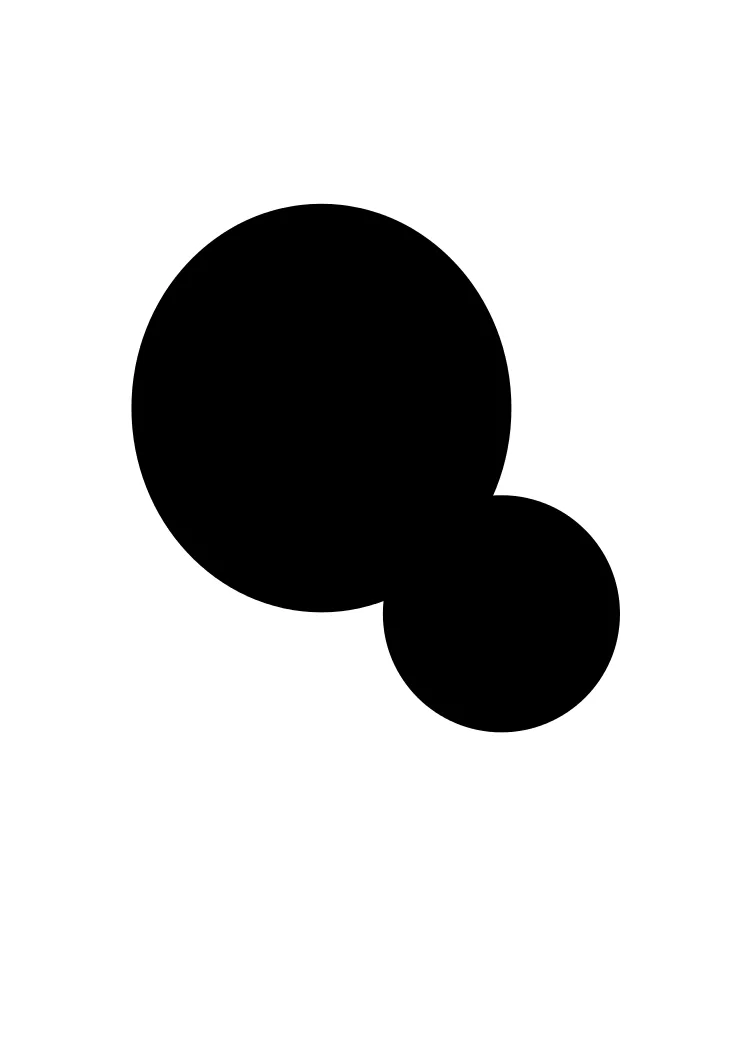
This is what I've tried till now. I've put both the imageview and the textview in a framelayout and then tried to adjust the textview by using linearlayouts and layout weights.
`
<FrameLayout
android:layout_width="match_parent"
android:layout_height="0dp"
android:layout_weight="80">
<ImageView
android:id="@+id/home"
android:layout_width="match_parent"
android:layout_height="match_parent"
android:src="@drawable/circle_pic"
android:adjustViewBounds="true" />
<LinearLayout
android:id="@+id/home_layout"
android:layout_width="match_parent"
android:layout_height="match_parent"
android:orientation="vertical">
<LinearLayout
android:id="@+id/ll1"
android:layout_width="match_parent"
android:layout_height="0dp"
android:orientation="horizontal"
android:layout_weight="60"
android:gravity="center">
<LinearLayout
android:layout_width="0dp"
android:layout_height="match_parent"
android:layout_weight="85"
android:orientation="vertical"
android:gravity="center">
<TextView
android:id="@+id/tv1"
android:layout_width="wrap_content"
android:layout_height="wrap_content"
android:textSize="15sp"
android:textColor="@color/white"
android:text="@string/text1"/>
<TextView
android:id="@+id/tv2"
android:layout_width="wrap_content"
android:layout_height="wrap_content"
android:textSize="50sp"
android:textColor="@color/white"
android:text="@string/text2"/>
</LinearLayout>
<LinearLayout
android:layout_width="0dp"
android:layout_height="match_parent"
android:layout_weight="15">
</LinearLayout>
</LinearLayout>
<LinearLayout
android:id="@+id/ll3"
android:layout_width="match_parent"
android:layout_height="0dp"
android:layout_below="@id/text3"
android:orientation="horizontal"
android:layout_weight="40"
android:gravity="center_horizontal">
<LinearLayout
android:layout_width="0dp"
android:layout_height="match_parent"
android:layout_weight="40">
</LinearLayout>
<LinearLayout
android:layout_width="0dp"
android:layout_height="match_parent"
android:layout_weight="60"
android:orientation="vertical"
android:gravity="center">
<TextView
android:id="@+id/tv3"
android:layout_width="wrap_content"
android:layout_height="wrap_content"
android:textSize="15sp"
android:text="@string/tv3"
android:textColor="@color/white"/>
<TextView
android:id="@+id/tv4"
android:layout_width="wrap_content"
android:layout_height="wrap_content"
android:textSize="50sp"
android:text="000"
android:textColor="@color/white"/>
</LinearLayout>
</LinearLayout>
</LinearLayout>
</FrameLayout>`
RelativeLayout将您的图像和TextView放入其中,并使用IDE的拖放功能将其放置在所需位置。 - Apurva