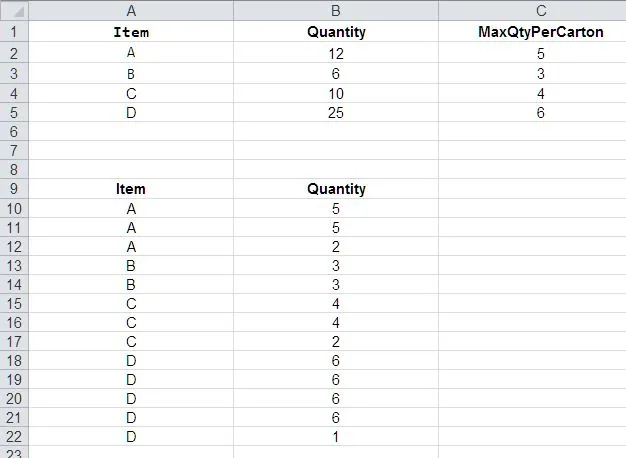我希望根据每个特定商品的最大单位数量创建纸盒。
例如:
这应该通过在Excel中创建行来产生以下结果。
您可以看到,基于每箱最大数量(MaxQtyPerCarton),商品A的数量被分成了三行。同样地,商品B也被分成了两行。
有什么想法吗?
例如:
Item Quantity MaxQtyPerCarton
A 12 5
B 6 3
这应该通过在Excel中创建行来产生以下结果。
Item CartonQuantity
A 5
A 5
A 2
B 3
B 3
您可以看到,基于每箱最大数量(MaxQtyPerCarton),商品A的数量被分成了三行。同样地,商品B也被分成了两行。
有什么想法吗?