我有一个线性布局:
<LinearLayout
android:layout_width="wrap_content"
android:layout_height="wrap_content"
android:orientation="vertical">
<ImageView
android:layout_width="100dp"
android:layout_height="70dp"
android:src="@drawable/ic_launcher"
android:scaleType="centerCrop"/>
<TextView
android:layout_width="100dp"
android:layout_height="30dp"
android:background="#FFD800"
android:textColor="@android:color/black"
android:gravity="center"
android:text="Text View"/>
</LinearLayout>
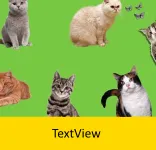
我想把它变成圆角的,就像这样:
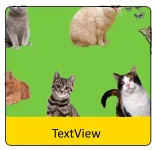
我试过将其放入一个FrameLayout中,并在其上方放置另一个具有shape.xml的布局,
但最终我得到的是:
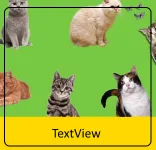
或者

我正在寻找一种使用shape.xml背景的方法,
但在边框内部透明,在外部为白色。
我的shape.xml:
<shape
xmlns:android="http://schemas.android.com/apk/res/android"
android:shape="rectangle">
<solid
android:color="#FFFFFF">
</solid>
<stroke
android:width="2dp"
android:color="#000000" >
</stroke>
<padding
android:left="5dp"
android:top="5dp"
android:right="5dp"
android:bottom="5dp">
</padding>
<corners
android:radius="50dp">
</corners>
</shape>