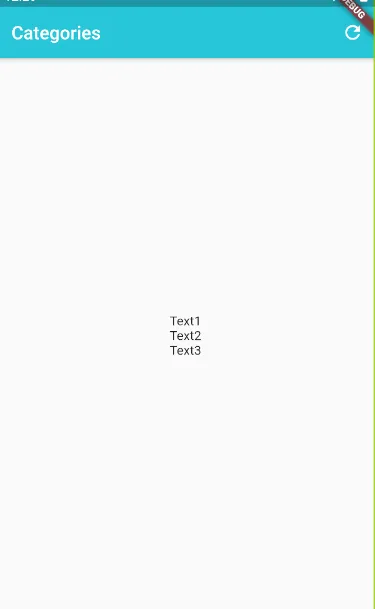我正在尝试制作一个带有logo的登录/注册界面。我需要它们是响应式的,以适应大多数移动屏幕。为了实现这一点,我使用了ListView。然而,我只需要将ListView居中在我的布局中。有什么建议吗?
以下是我的尝试:
@override
Widget build(BuildContext context) {
return Scaffold(
body: Center(
child: ListView(
children: <Widget>[
Image.asset('assets/images/logo.png', scale: 3.0,),
InputField('enter email address', Icons.email, TextInputType.emailAddress),
PasswordInputField('enter password', Icons.lock, TextInputType.text),
RoundBtn('SIGN IN', signIn),
RoundBtn('SIGN UP', () => {}),
OutlineBtn('FORGOT PASSWORD?', () => {})
],
),
)
);
}