我想将使用ggplot2创建的堆积面积图(包含代码的示例图可以在此处找到)保存为SVG格式。尝试使用Cairo包,但结果不佳。
library(ggplot2)
library(grid)
library(Cairo)
...
#png(output_file, width=800, height=400)
Cairo(800,400,file=paste(output_file, ".svg", sep=""),type="svg",bg="transparent",pointsize=8, units="px",dpi=400)
gt <- ggplot_gtable(ggplot_build(p))
gt$layout$clip[gt$layout$name=="panel"] <- "off"
grid.draw(gt)
dev.off()

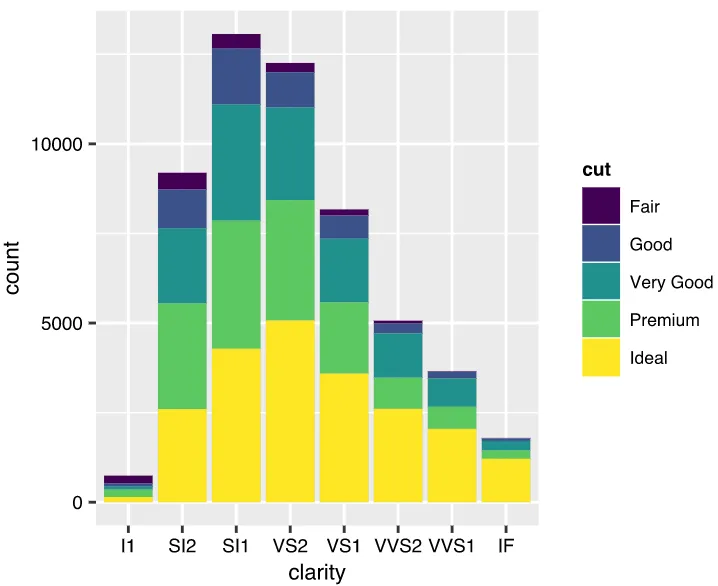
ggsave来保存。 - Paul HiemstragrGraphics包中的svg设备已经与我的 Mac 二进制文件一起提供,无需调用library。请检查它是否已安装。它可以正常工作。 - jverzani