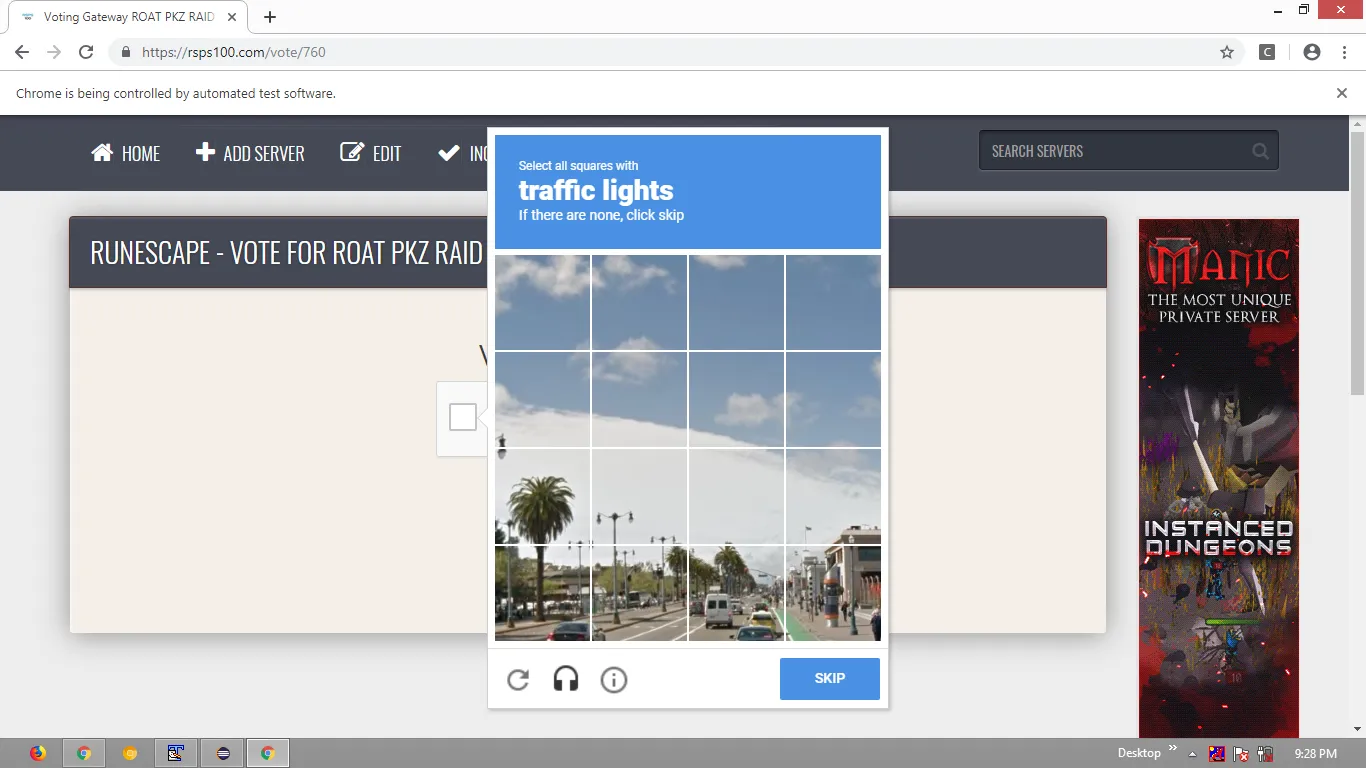当我尝试点击reCAPTCHA按钮时,为什么会出现错误?
这是我正在尝试让它工作的站点: https://rsps100.com/vote/760/
这是我目前的代码:
WebElement iframeSwitch = driver.findElement(By.xpath("/html/body/div[1]/div/div[1]/div/div/div[2]/div/form/div/div/div/div/iframe"));
driver.switchTo().frame(iframeSwitch);
driver.findElement(By.cssSelector("div[class=recaptcha-checkbox-checkmark]")).click();