我需要一些帮助。
这是一个 URL:https://www.inipec.gov.it/cerca-pec/-/pecs/companies。
我需要点击验证码复选框:
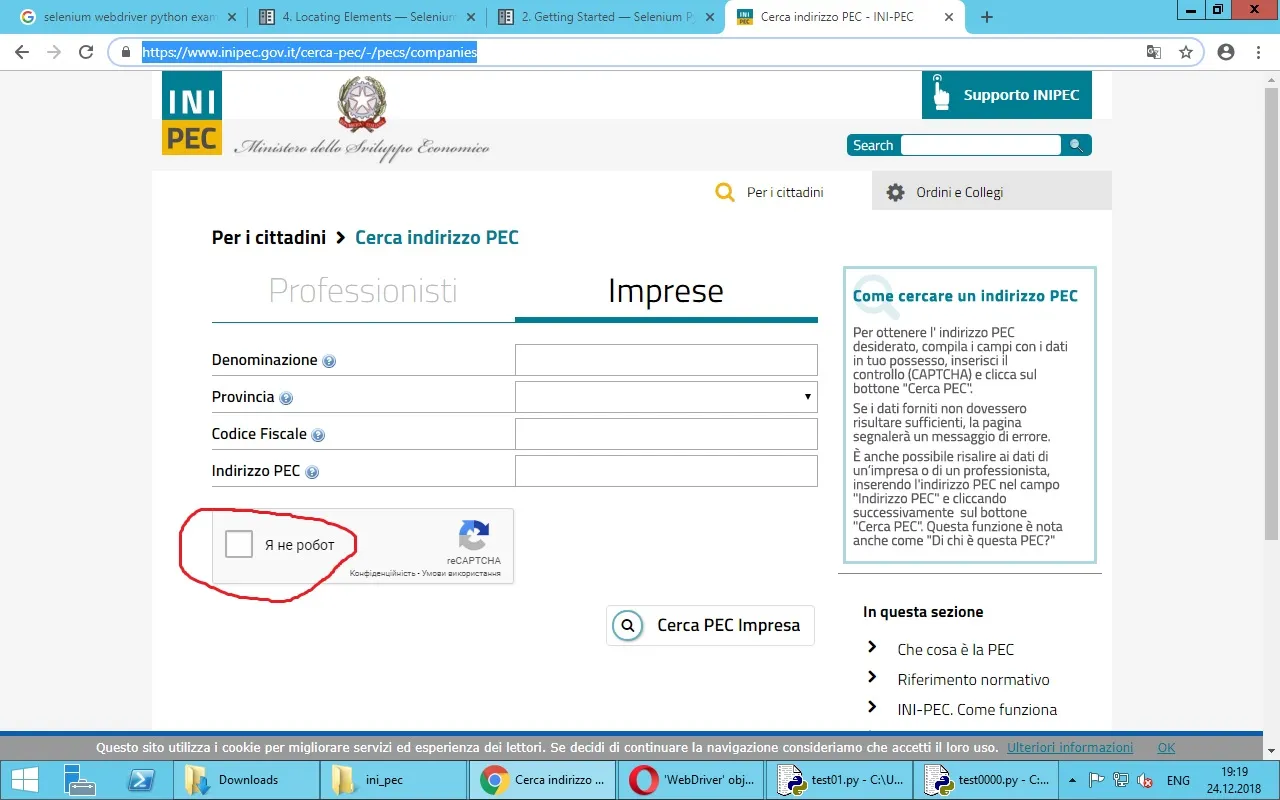
我的代码看起来像:
import os, urllib.request, requests, datetime, time, random, ssl, json, codecs, csv, urllib
from urllib.request import Request, urlopen
from urllib.request import urlretrieve
from datetime import datetime
from selenium import webdriver
from selenium.webdriver.common.keys import Keys
from selenium.common.exceptions import NoSuchElementException
from selenium.webdriver.common.by import By
from selenium.webdriver.support.ui import WebDriverWait
from selenium.webdriver.support import expected_conditions as EC
from selenium.common.exceptions import NoAlertPresentException
from selenium.webdriver.chrome.options import Options
chromedriver = "chromedriver"
os.environ["webdriver.chrome.driver"] = chromedriver
chrome_options = webdriver.ChromeOptions()
driver = webdriver.Chrome(executable_path=chromedriver, chrome_options=chrome_options)
driver.get("https://www.inipec.gov.it/cerca-pec/-/pecs/companies")
driver.switch_to_default_content()
element = driver.find_elements_by_css_selector('iframe')[1]
driver.switch_to_frame(element)
driver.find_elements_by_xpath('//*[@id="recaptcha-anchor"]/div[1]').click()
执行过程中出现错误:
driver.find_elements_by_xpath('//*[@id="recaptcha-anchor"]/div1').click() AttributeError: 'list' object has no attribute 'click'
请帮助修复此问题。
find_element_by_xpath来查找单个网页元素。 - Ratmir Asanov