const ctx = canvas.getContext("2d");
const mouse = {
x: 0,
y: 0,
button: false,
drag: false,
dragStart: false,
dragEnd: false,
dragStartX: 0,
dragStartY: 0
}
function mouseEvents(e) {
mouse.x = e.pageX;
mouse.y = e.pageY;
const lb = mouse.button;
mouse.button = e.type === "mousedown" ? true : e.type === "mouseup" ? false : mouse.button;
if (lb !== mouse.button) {
if (mouse.button) {
mouse.drag = true;
mouse.dragStart = true;
mouse.dragStartX = mouse.x;
mouse.dragStartY = mouse.y;
} else {
mouse.drag = false;
mouse.dragEnd = true;
}
}
}
["down", "up", "move"].forEach(name => document.addEventListener("mouse" + name, mouseEvents));
const pointOnLine = {x:0,y:0};
function distFromLines(x,y,minDist){
var index = -1;
const v1 = {};
const v2 = {};
const v3 = {};
const point = P2(x,y);
eachOf(polygon,(p,i)=>{
const p1 = polygon[(i + 1) % polygon.length];
v1.x = p1.x - p.x;
v1.y = p1.y - p.y;
v2.x = point.x - p.x;
v2.y = point.y - p.y;
const u = (v2.x * v1.x + v2.y * v1.y)/(v1.y * v1.y + v1.x * v1.x);
if(u >= 0 && u <= 1){
v3.x = p.x + v1.x * u;
v3.y = p.y + v1.y * u;
dist = Math.hypot(v3.y - point.y, v3.x - point.x);
if(dist < minDist){
minDist = dist;
index = i;
pointOnLine.x = v3.x;
pointOnLine.y = v3.y;
}
}
})
return index;
}
function roundedPoly(ctx, points, radius) {
var i, x, y, len, p1, p2, p3, v1, v2, sinA, sinA90, radDirection, drawDirection, angle, halfAngle, cRadius, lenOut;
var asVec = function(p, pp, v) {
v.x = pp.x - p.x;
v.y = pp.y - p.y;
v.len = Math.sqrt(v.x * v.x + v.y * v.y);
v.nx = v.x / v.len;
v.ny = v.y / v.len;
v.ang = Math.atan2(v.ny, v.nx);
}
v1 = {};
v2 = {};
len = points.length;
p1 = points[len - 1];
for (i = 0; i < len; i++) {
p2 = points[(i) % len];
p3 = points[(i + 1) % len];
asVec(p2, p1, v1);
asVec(p2, p3, v2);
sinA = v1.nx * v2.ny - v1.ny * v2.nx;
sinA90 = v1.nx * v2.nx - v1.ny * -v2.ny;
angle = Math.asin(sinA);
radDirection = 1;
drawDirection = false;
if (sinA90 < 0) {
if (angle < 0) {
angle = Math.PI + angle;
} else {
angle = Math.PI - angle;
radDirection = -1;
drawDirection = true;
}
} else {
if (angle > 0) {
radDirection = -1;
drawDirection = true;
}
}
halfAngle = angle / 2;
lenOut = Math.abs(Math.cos(halfAngle) * radius / Math.sin(halfAngle));
if (lenOut > Math.min(v1.len / 2, v2.len / 2)) {
lenOut = Math.min(v1.len / 2, v2.len / 2);
cRadius = Math.abs(lenOut * Math.sin(halfAngle) / Math.cos(halfAngle));
} else {
cRadius = radius;
}
x = p2.x + v2.nx * lenOut;
y = p2.y + v2.ny * lenOut;
x += -v2.ny * cRadius * radDirection;
y += v2.nx * cRadius * radDirection;
ctx.arc(x, y, cRadius, v1.ang + Math.PI / 2 * radDirection, v2.ang - Math.PI / 2 * radDirection, drawDirection);
p1 = p2;
p2 = p3;
}
ctx.closePath();
}
const eachOf = (array, callback) => { var i = 0; while (i < array.length && callback(array[i], i++) !== true); };
const P2 = (x = 0, y = 0) => ({x, y});
const polygon = [];
function findClosestPointIndex(x, y, minDist) {
var index = -1;
eachOf(polygon, (p, i) => {
const dist = Math.hypot(x - p.x, y - p.y);
if (dist < minDist) {
minDist = dist;
index = i;
}
});
return index;
}
var w = canvas.width;
var h = canvas.height;
var cw = w / 2;
var ch = h / 2;
var dragPoint;
var globalTime;
var closestIndex = -1;
var closestLineIndex = -1;
var cursor = "default";
const lineDist = 10;
const pointDist = 20;
var toolTip = "";
function update(timer) {
globalTime = timer;
cursor = "crosshair";
toolTip = "";
ctx.setTransform(1, 0, 0, 1, 0, 0);
ctx.globalAlpha = 1;
if (w !== innerWidth - 4 || h !== innerHeight - 4) {
cw = (w = canvas.width = innerWidth - 4) / 2;
ch = (h = canvas.height = innerHeight - 4) / 2;
} else {
ctx.clearRect(0, 0, w, h);
}
if (mouse.drag) {
if (mouse.dragStart) {
mouse.dragStart = false;
closestIndex = findClosestPointIndex(mouse.x,mouse.y, pointDist);
if(closestIndex === -1){
closestLineIndex = distFromLines(mouse.x,mouse.y,lineDist);
if(closestLineIndex === -1){
polygon.push(dragPoint = P2(mouse.x, mouse.y));
}else{
polygon.splice(closestLineIndex+1,0,dragPoint = P2(mouse.x, mouse.y));
}
}else{
dragPoint = polygon[closestIndex];
}
}
dragPoint.x = mouse.x;
dragPoint.y = mouse.y
cursor = "none";
}else{
closestIndex = findClosestPointIndex(mouse.x,mouse.y, pointDist);
if(closestIndex === -1){
closestLineIndex = distFromLines(mouse.x,mouse.y,lineDist);
if(closestLineIndex > -1){
toolTip = "Click to cut line and/or drag to move.";
}
}else{
toolTip = "Click drag to move point.";
closestLineIndex = -1;
}
}
ctx.lineWidth = 4;
ctx.fillStyle = "#09F";
ctx.strokeStyle = "#000";
ctx.beginPath();
roundedPoly(ctx, polygon, 30);
ctx.stroke();
ctx.fill();
ctx.beginPath();
ctx.strokeStyle = "red";
ctx.lineWidth = 0.5;
eachOf(polygon, p => ctx.lineTo(p.x,p.y) );
ctx.closePath();
ctx.stroke();
ctx.strokeStyle = "orange";
ctx.lineWidth = 1;
eachOf(polygon, p => ctx.strokeRect(p.x-2,p.y-2,4,4) );
if(closestIndex > -1){
ctx.strokeStyle = "red";
ctx.lineWidth = 4;
dragPoint = polygon[closestIndex];
ctx.strokeRect(dragPoint.x-4,dragPoint.y-4,8,8);
cursor = "move";
}else if(closestLineIndex > -1){
ctx.strokeStyle = "red";
ctx.lineWidth = 4;
var p = polygon[closestLineIndex];
var p1 = polygon[(closestLineIndex + 1) % polygon.length];
ctx.beginPath();
ctx.lineTo(p.x,p.y);
ctx.lineTo(p1.x,p1.y);
ctx.stroke();
ctx.strokeRect(pointOnLine.x-4,pointOnLine.y-4,8,8);
cursor = "pointer";
}
if(toolTip === "" && polygon.length < 3){
toolTip = "Click to add a corners of a polygon.";
}
canvas.title = toolTip;
canvas.style.cursor = cursor;
requestAnimationFrame(update);
}
requestAnimationFrame(update);
canvas {
border: 2px solid black;
position: absolute;
top: 0px;
left: 0px;
}
<canvas id="canvas"></canvas>
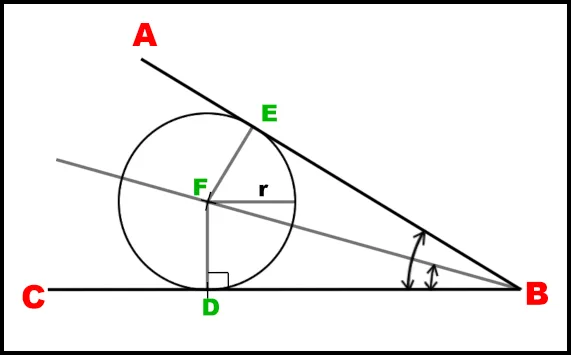
sinA可能会被赋值为超过或低于1的值(1.0000000000000002或1 + Number.EPSILON)。这将导致角度变为NaN,因为Math.asin仅适用于介于-1和1之间的数字。为了解决这个问题,我只需将sinA变量夹在-1和1之间即可。 - the just shaping of lettersroundedPoly采用三元运算符as < -1 ? -1 : a > 1 ? 1 : as作为守卫,这在当时是最快的。最近使用 min 和 max 来夹紧更快,因此该行代码将变为angle = Math.asin(Math.max(-1, Math.min(1, sinA)));。很抱歉,示例片段主要是概念证明(对于读者)和我的逻辑自检,不打算成为复制的解决方案。尽管我会添加一个警告,即asin和acos应始终带有夹紧 -1、1 的守卫。 - Blindman67