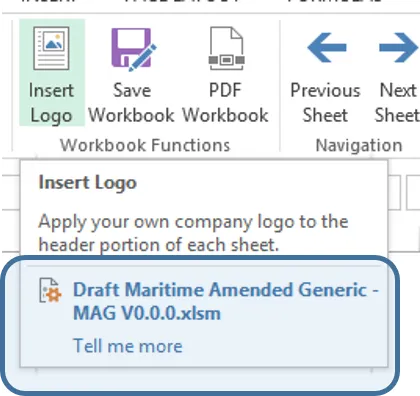有没有办法删除屏幕提示中突出显示的“Tell me more”部分,如下所示的示例?
这是我的代码:
<customUI xmlns="http://schemas.microsoft.com/office/2009/07/customui">
<ribbon>
<tabs>
<tab id="customMANTIS" label="MANTIS" insertAfterMso="Developer">
<group id="mantisSheetFunctions" label="Sheet Functions">
<button id="customButton3" label="Insert Rows" screentip="Insert Rows" supertip="Insert rows at the current cursor position. Max 1000 rows at any one time." size="large" onAction="IRInsertNewRows" imageMso="CellsInsertDialog" />
<button id="customButton4" label="Delete Rows" screentip="Delete Rows" supertip="Delete rows from the current cursor position down. Max 1000 rows at any one time." size="large" onAction="IRDeleteRows" imageMso="CellsDelete" />
<button id="customButton5" label="PDF Sheet" screentip="Save Sheet as PDF" supertip="Saves the current sheet as a PDF document." size="large" onAction="IRPDFSheet" imageMso="FileSaveAsPdf" />
</group>
<group id="mantisWorkbookNavigation" label="Workbook Functions">
<button id="customButton6" label="Insert Logo" screentip="Insert Logo" supertip="Apply your own company logo to the header portion of each sheet." size="large" onAction="IRInsertHeaderGraphic" imageMso="PicturePositionGallery" />
<button id="customButton7" label="Save Workbook" screentip="Save Workbook As..." supertip="Creates and renames a copy of the Workbook." size="large" onAction="IRSaveAs" imageMso="FileSaveAs" />
<button id="customButton8" label="PDF Workbook" screentip=" Save Workbook as PDF" supertip="Creates a PDF file of the entire Workbook." size="large" onAction="IRLockWorkbook" imageMso="FileSaveAsPdfOrXps" />
</group>
<group id="mantisNavigation" label="Navigation">
<button id="customButton1" label="Previous Sheet" screentip="Previous Sheet" supertip="Navigates back one sheet at a time." size="large" onAction="IRPrevPg" imageMso="PreviousResource" />
<button id="customButton2" label="Next Sheet" screentip="Next Sheet" supertip="Navigates forward one sheet at a time." size="large" onAction="IRNextPg" imageMso="NextResource" />
</group>
<group id="mantisHelp" label="Help">
<button id="customButton9" label="View Versions" screentip="View Versions Sheet" supertip="Displays the Version Control sheet. Contains a detailed record of each version change." size="large" onAction="IRVersions" imageMso="Info" />
<button id="customButton10" label="Help" screentip="Instructions File" supertip="Allows for the online reading or downloading of the instructions file for the calculator. An active internet connection is required." size="large" onAction="IRInstructionFile" imageMso="Help" />
</group>
</tab>
</tabs>
</ribbon>
</customUI>