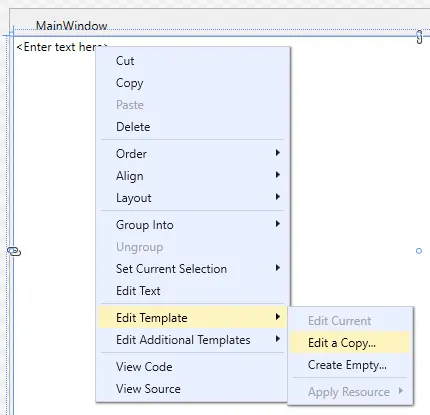我正在尝试在
DatePicker控件中使用自定义的TextBox,但是我无法将日期从弹出日历绑定到TextBox。除非必须,我不想对整个DatePicker进行样式设置,而且DatePickerTextBox有自己的控件,所以肯定有一种方法只修改它。下面的代码是我开始的部分:<Style TargetType="{x:Type DatePickerTextBox}">
<Setter Property="Template">
<Setter.Value>
<ControlTemplate TargetType="{x:Type DatePickerTextBox}">
<TextBox x:Name="PART_TextBox" Text="{Binding Path=SelectedDate}" />
</ControlTemplate>
</Setter.Value>
</Setter>
</Style>
我可能没有正确进行绑定,或者 PART_TextBox 可能不正确,因为它不是 DatePicker 模板本身的一部分。