我该如何在OpenCV中画出像下面这样的半圆形?
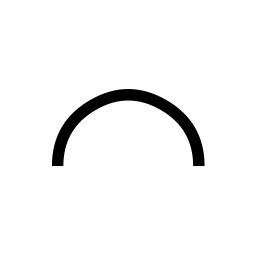 如果不能,那么我应该如何做到这一点,尤其是在Python中?
如果不能,那么我应该如何做到这一点,尤其是在Python中?
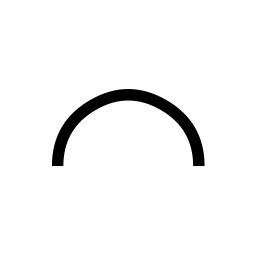 如果不能,那么我应该如何做到这一点,尤其是在Python中?
如果不能,那么我应该如何做到这一点,尤其是在Python中?import cv2
import numpy as np
# Colors (B, G, R)
WHITE = (255, 255, 255)
BLACK = (0, 0, 0)
def create_blank(width, height, color=(0, 0, 0)):
"""Create new image(numpy array) filled with certain color in BGR"""
image = np.zeros((height, width, 3), np.uint8)
# Fill image with color
image[:] = color
return image
def draw_half_circle_rounded(image):
height, width = image.shape[0:2]
# Ellipse parameters
radius = 100
center = (width / 2, height - 25)
axes = (radius, radius)
angle = 0
startAngle = 180
endAngle = 360
thickness = 10
# http://docs.opencv.org/modules/core/doc/drawing_functions.html#ellipse
cv2.ellipse(image, center, axes, angle, startAngle, endAngle, BLACK, thickness)
# Create new blank 300x150 white image
width, height = 300, 150
image = create_blank(width, height, color=WHITE)
draw_half_circle_rounded(image)
cv2.imwrite('half_circle_rounded.jpg', image)
结果:
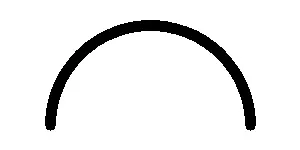
第二个例子: 创建没有圆角的半圆形
import cv2
import numpy as np
# Colors (B, G, R)
WHITE = (255, 255, 255)
BLACK = (0, 0, 0)
def create_blank(width, height, color=(0, 0, 0)):
"""Create new image(numpy array) filled with certain color in BGR"""
image = np.zeros((height, width, 3), np.uint8)
# Fill image with color
image[:] = color
return image
def draw_half_circle_no_round(image):
height, width = image.shape[0:2]
# Ellipse parameters
radius = 100
center = (width / 2, height - 25)
axes = (radius, radius)
angle = 0
startAngle = 180
endAngle = 360
# When thickness == -1 -> Fill shape
thickness = -1
# Draw black half circle
cv2.ellipse(image, center, axes, angle, startAngle, endAngle, BLACK, thickness)
axes = (radius - 10, radius - 10)
# Draw a bit smaller white half circle
cv2.ellipse(image, center, axes, angle, startAngle, endAngle, WHITE, thickness)
# Create new blank 300x150 white image
width, height = 300, 150
image = create_blank(width, height, color=WHITE)
draw_half_circle_no_round(image)
cv2.imwrite('half_circle_no_round.jpg', image)
结果:
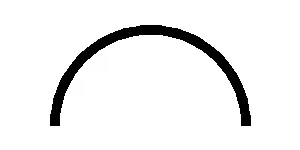
这是一个C++的示例实现:
int main()
{
cv::Mat outImage = cv::Mat(256,256,CV_8UC3, cv::Scalar(255,255,255));
cv::Point center(128,128);
int radius = 100;
//draw upright black halfcircle
cv::Scalar colorBlack = cv::Scalar(0,0,0);
double startAngleUpright = 180;
cv::ellipse(outImage,center,cv::Size(radius,radius),0,startAngleUpright,startAngleUpright+180,colorBlack,8,0);
//draw downright red halfcircle
cv::Scalar colorRed = cv::Scalar(0,0,255);
double startAngleDownright = 0;
cv::ellipse(outImage,center,cv::Size(radius,radius),0,startAngleDownright,startAngleDownright+180,colorRed,8,0);
cv::imshow("outImage", outImage);
cv::imwrite("DrawHalfCircle.png", outImage);
cv::waitKey(-1);
}
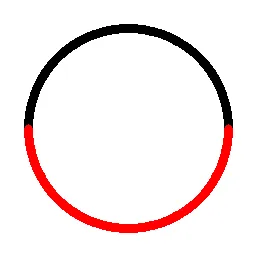
有一个椭圆函数 (链接),可以指定起始角度和结束角度。
axes参数应该是类似于(R, R)这样的东西,即两倍的半径值。 - BConicimport cv2
import numpy
img=numpy.zeros((100,100))
radius=5
axes = (radius,radius)
angle=0;
startAngle=0;
endAngle=180;
center=(50,50)
color=255
cv2.ellipse(img, center, axes, angle, startAngle, endAngle, color)