我正试图学习在.NET世界中CPU缓存性能。具体来说,我正在阅读Igor Ostovsky的有关处理器缓存效应的文章。
我已经完成了他文章中的前三个示例,并记录了结果,这些结果与他的结果大相径庭。我认为我一定做错了什么,因为我的机器性能显示出与他在文章中展示的几乎完全相反的结果。我没有看到我所期望的由于缓存未命中而产生的巨大影响。
我做错了什么?(糟糕的代码、编译器设置等)
以下是我机器上的性能结果:
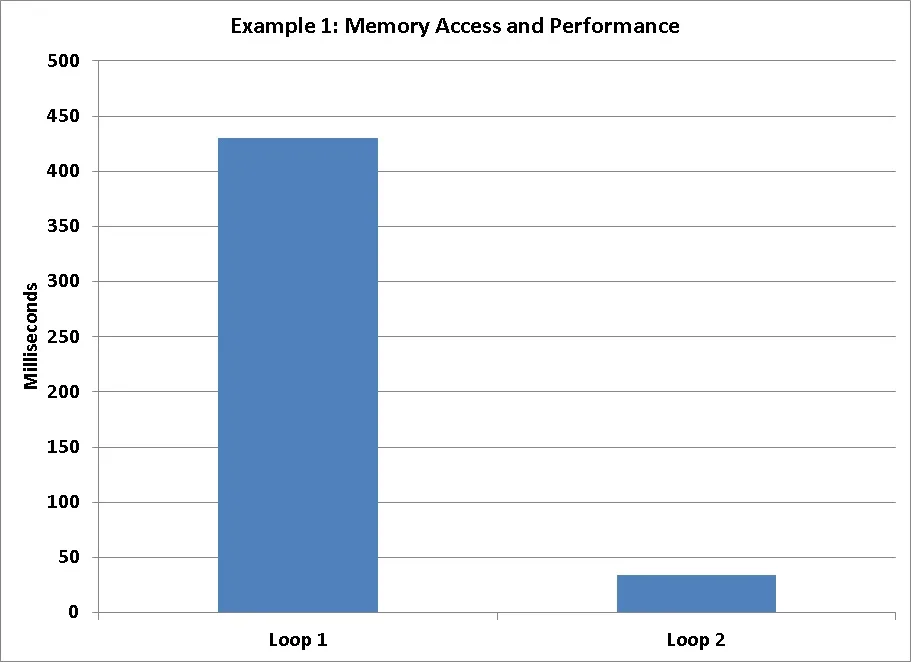
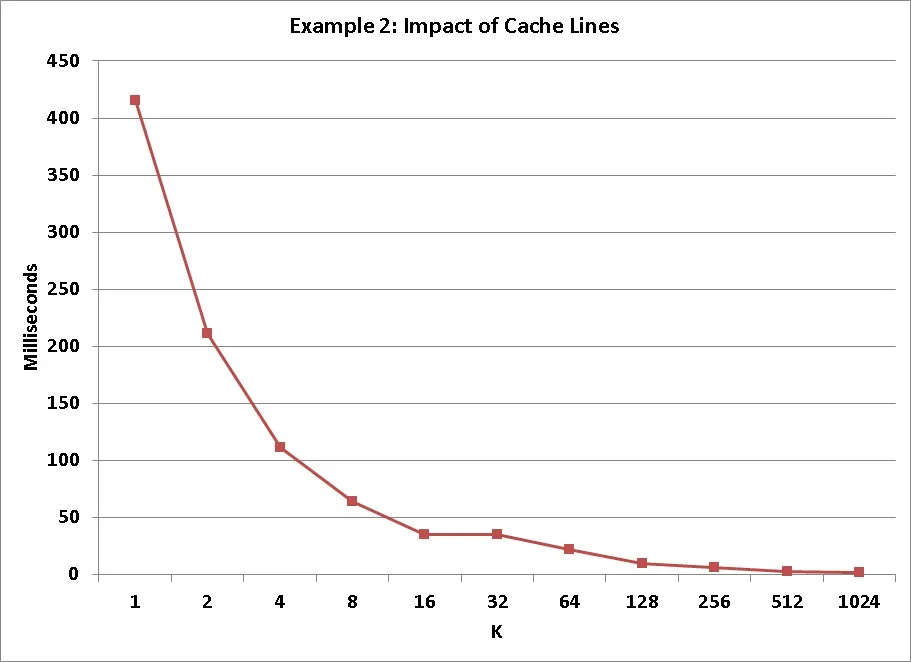
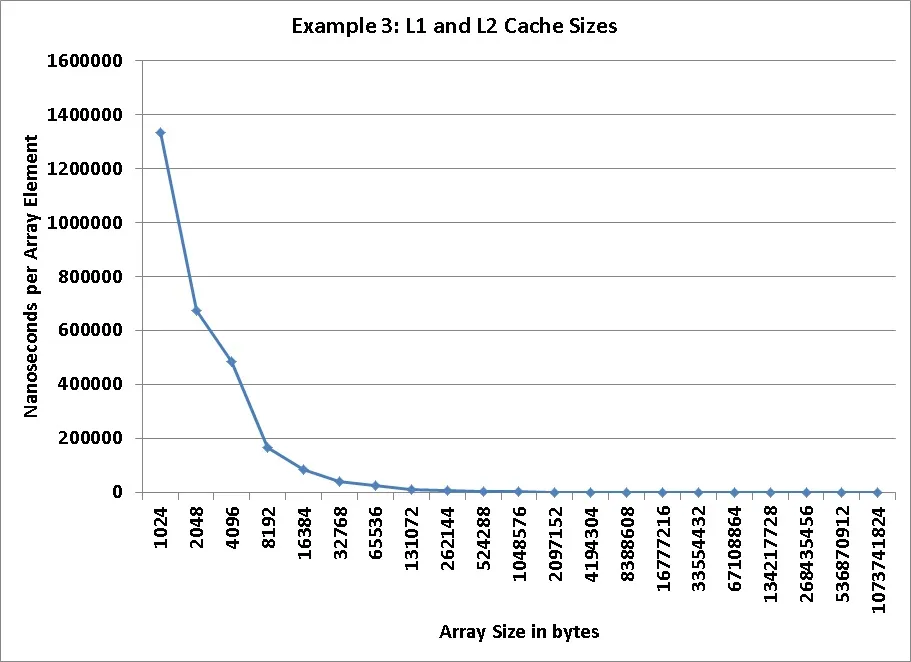
如果有帮助的话,我的处理器是Intel Core i7-2630QM。以下是有关我的处理器缓存的信息:
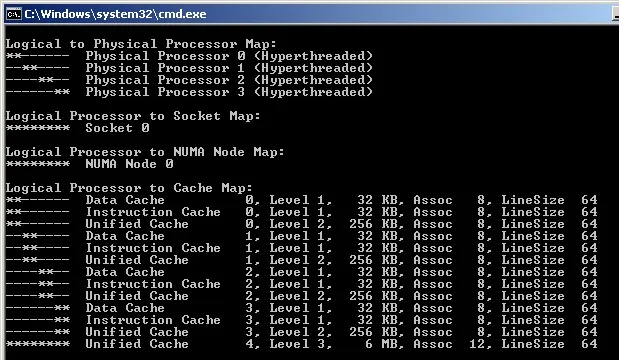
我以x64 Release模式进行编译。
以下是我的源代码:
class Program
{
static Stopwatch watch = new Stopwatch();
static int[] arr = new int[64 * 1024 * 1024];
static void Main(string[] args)
{
Example1();
Example2();
Example3();
Console.ReadLine();
}
static void Example1()
{
Console.WriteLine("Example 1:");
// Loop 1
watch.Restart();
for (int i = 0; i < arr.Length; i++) arr[i] *= 3;
watch.Stop();
Console.WriteLine(" Loop 1: " + watch.ElapsedMilliseconds.ToString() + " ms");
// Loop 2
watch.Restart();
for (int i = 0; i < arr.Length; i += 32) arr[i] *= 3;
watch.Stop();
Console.WriteLine(" Loop 2: " + watch.ElapsedMilliseconds.ToString() + " ms");
Console.WriteLine();
}
static void Example2()
{
Console.WriteLine("Example 2:");
for (int k = 1; k <= 1024; k *= 2)
{
watch.Restart();
for (int i = 0; i < arr.Length; i += k) arr[i] *= 3;
watch.Stop();
Console.WriteLine(" K = "+ k + ": " + watch.ElapsedMilliseconds.ToString() + " ms");
}
Console.WriteLine();
}
static void Example3()
{
Console.WriteLine("Example 3:");
for (int k = 1; k <= 1024*1024; k *= 2)
{
//256* 4bytes per 32 bit int * k = k Kilobytes
arr = new int[256*k];
int steps = 64 * 1024 * 1024; // Arbitrary number of steps
int lengthMod = arr.Length - 1;
watch.Restart();
for (int i = 0; i < steps; i++)
{
arr[(i * 16) & lengthMod]++; // (x & lengthMod) is equal to (x % arr.Length)
}
watch.Stop();
Console.WriteLine(" Array size = " + arr.Length * 4 + " bytes: " + (int)(watch.Elapsed.TotalMilliseconds * 1000000.0 / arr.Length) + " nanoseconds per element");
}
Console.WriteLine();
}
}