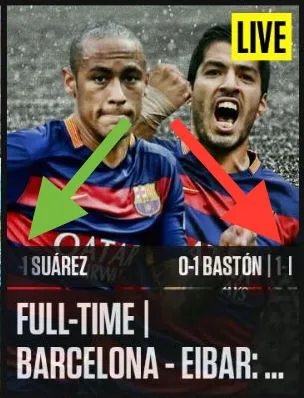在一些安卓设备上(如搭载Android L和M的LG Google Nexus 5),一个带有android:ellipsize="marquee"和padding的TextView会导致文本溢出TextView。这种情况发生在TextView的右侧,但是左侧没有发生,而且padding被应用于左右两侧。
它不会发生在三星Galaxy S3和S6上,分别使用Android K和L。
<TextView
android:layout_width="match_parent"
android:layout_height="wrap_content"
android:layout_marginBottom="1dp"
android:paddingTop="2dp"
android:paddingBottom="2dp"
android:paddingLeft="4dp"
android:paddingRight="4dp"
android:singleLine="true"
android:ellipsize="marquee"
android:marqueeRepeatLimit="marquee_forever"
android:scrollHorizontally="true"
android:freezesText="true"
android:alpha="0.85"
android:background="@color/by433_gray_darker"
android:textColor="@color/white"
android:textSize="11sp" />
我该怎么做来修复或解决这个问题?