<TextView
android:id="@+id/food_item_name"
android:layout_width="match_parent"
android:layout_height="wrap_content"
android:layout_gravity="center_horizontal"
android:gravity="bottom|center_horizontal"
android:maxLines="2"
android:ellipsize="middle"
android:textSize="17sp"
android:textColor="@color/food_cell_text"
android:text=""Cured beef salad with rocket lettuce,cherry tomato & grana padano""/>
但是TextView中的文本没有省略号,就好像该属性无用一样。当我改变android:ellipsize="end"时,文本在末尾有了省略号。为什么?如何让文本中间也有省略号呢?
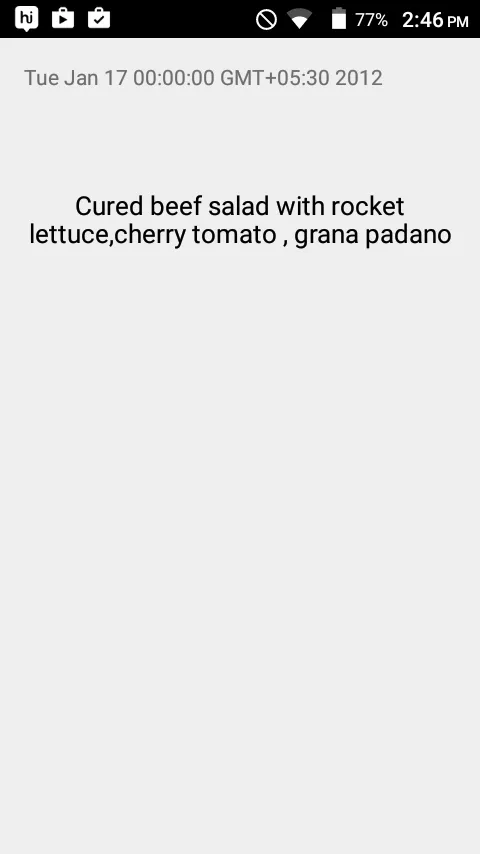
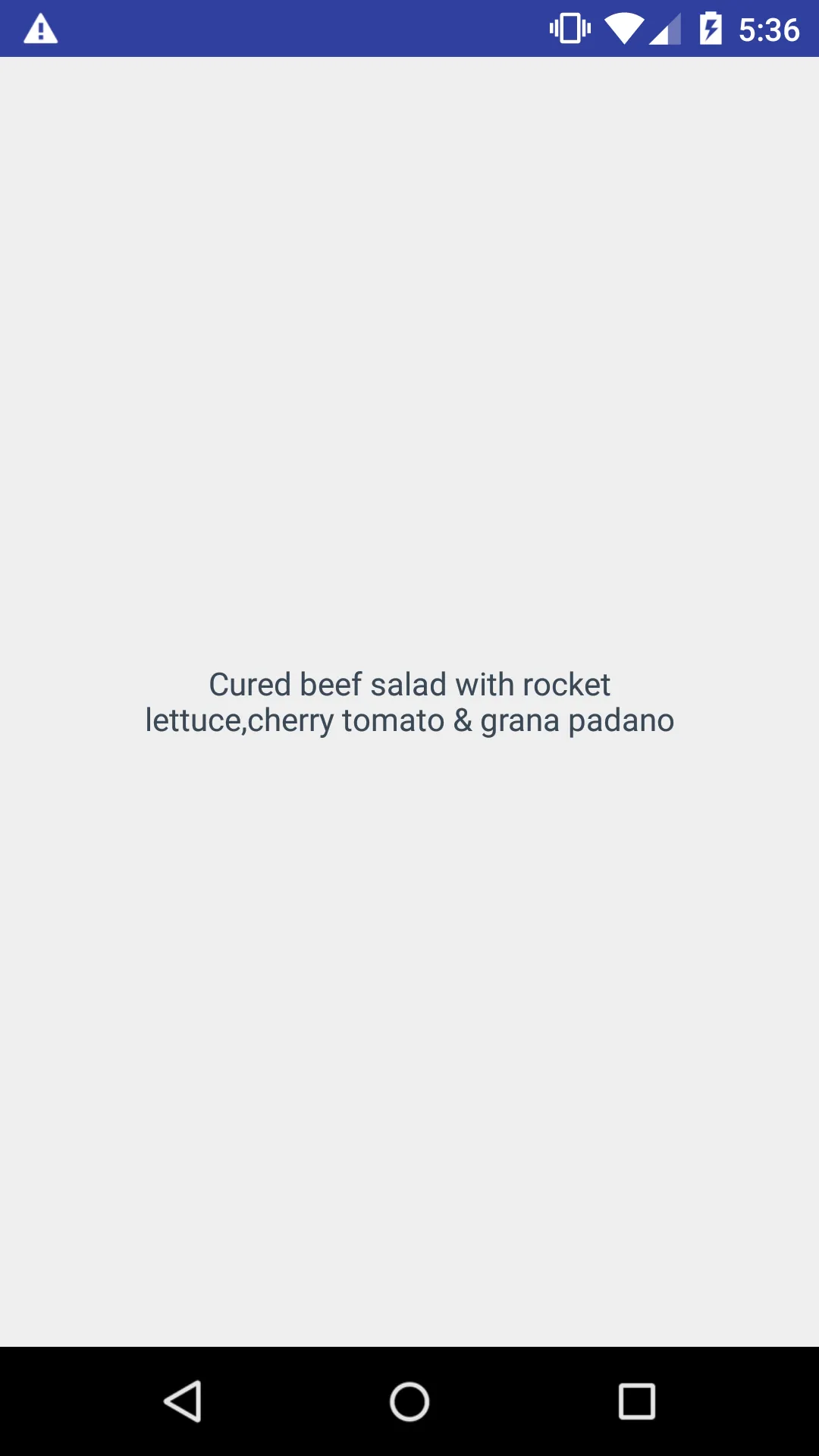
android:singleLine="true"而不是android:maxLines="2"。 - IntelliJ AmiyaandroidLsingleLine="true"时,文本内容会在中间出现省略号。但我只是希望TextView具有多行并在中间出现省略号。 - David.Cui