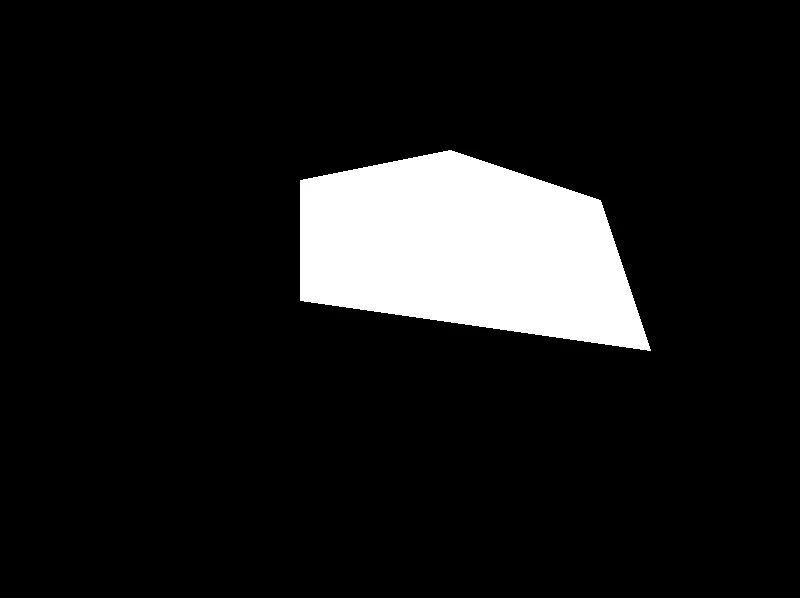OpenCV中没有内置函数可以使用掩码进行直方图均衡化。但您可以编写自定义函数。
获取灰度图像:
// Load image
Mat3b img = imread("path_to_image");
// Convert to grayscale
Mat1b gray;
cvtColor(img, gray, COLOR_BGR2GRAY);

使用您的点来形成掩码:
// Your vector of points
vector<Point> pts = { Point(300, 180), Point(450, 150), Point(600, 200), Point(650, 350), Point(300,300) };
// Create the mask
Mat1b mask(img.rows, img.cols, uchar(0));
vector<vector<Point>> ptsarray{pts};
fillPoly(mask, ptsarray, Scalar(255));
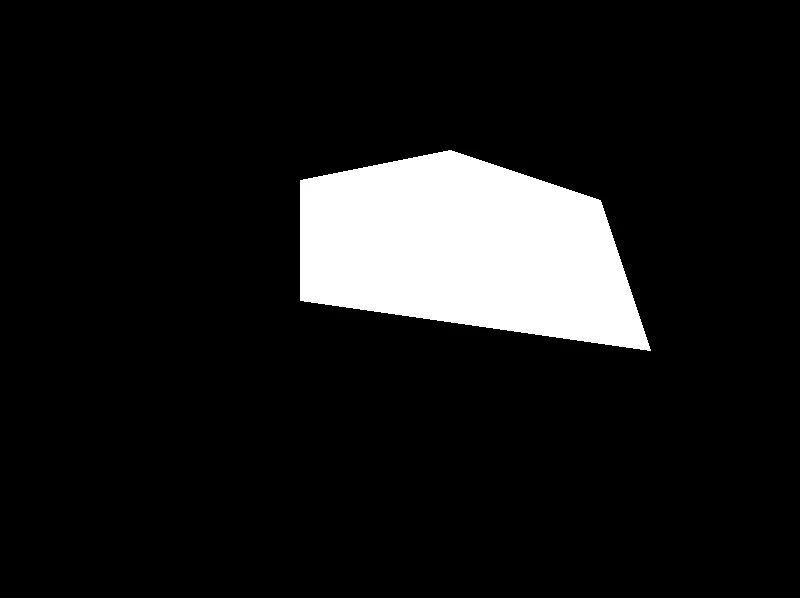
调用自定义函数equalizeHistWithMask来使用掩膜均衡图像:
// Equalize with mask
Mat1b equalized;
equalizeHistWithMask(gray, equalized, mask);

以下是完整代码,包括equalizeHistWithMask函数:
#include <iostream>
#include <vector>
#include <algorithm>
#include <opencv2/opencv.hpp>
using namespace std;
using namespace cv;
void equalizeHistWithMask(const Mat1b& src, Mat1b& dst, Mat1b mask = Mat1b())
{
int cnz = countNonZero(mask);
if (mask.empty() || ( cnz == src.rows*src.cols))
{
equalizeHist(src, dst);
return;
}
dst = src.clone();
vector<int> hist(256,0);
for (int r = 0; r < src.rows; ++r) {
for (int c = 0; c < src.cols; ++c) {
if (mask(r, c)) {
hist[src(r, c)]++;
}
}
}
float scale = 255.f / float(cnz);
vector<uchar> lut(256);
int sum = 0;
for (int i = 0; i < hist.size(); ++i) {
sum += hist[i];
lut[i] = saturate_cast<uchar>(sum * scale);
}
for (int r = 0; r < src.rows; ++r) {
for (int c = 0; c < src.cols; ++c) {
if (mask(r, c)) {
dst(r, c) = lut[src(r,c)];
}
}
}
}
int main()
{
Mat3b img = imread("path_to_image");
Mat1b gray;
cvtColor(img, gray, COLOR_BGR2GRAY);
vector<Point> pts = { Point(300, 180), Point(450, 150), Point(600, 200), Point(650, 350), Point(300,300) };
Mat1b mask(img.rows, img.cols, uchar(0));
vector<vector<Point>> ptsarray{pts};
fillPoly(mask, ptsarray, Scalar(255));
Mat1b equalized;
equalizeHistWithMask(gray, equalized, mask);
imshow("Gray", gray);
imshow("Mask", mask);
imshow("Equalized", equalized);
waitKey();
return 0;
}
致谢
本代码基于answers.opencv.org上的这个问题。