如何在 windows 8 / WinRT 中将 DragStarted 和 DragDelta 事件附加到网格?我已经在 windows phone 上使用 GestureService.GetGestureListener() 方法实现了相同的功能。我尝试在 windows 8 中用 ManipulationStarted 和 ManipulationDelta 事件替换代码,但结果不同。在 windows phone 上,对于单个拖动操作,它会多次进入 DragDelta 事件。但是在 windows 8 中,在类似的拖动操作中,ManupulationDelta 事件只触发一次。
在Windows 8 / WinRT中实现DragStarted DragDelta事件
15
- Stephan Ronald
4
1个回答
10
是的,我想我知道你想要什么。
假设你有这样的XAML:
<Grid Margin="50">
<Grid.ColumnDefinitions>
<ColumnDefinition />
<ColumnDefinition />
</Grid.ColumnDefinitions>
<Grid.RowDefinitions>
<RowDefinition />
<RowDefinition />
</Grid.RowDefinitions>
<Rectangle Fill="Blue" x:Name="MyRect" />
</Grid>
你想通过拖动矩形来在网格中移动它。
只需使用以下代码:
public MainPage()
{
this.InitializeComponent();
MyRect.ManipulationMode = ManipulationModes.TranslateX | ManipulationModes.TranslateY;
MyRect.ManipulationDelta += Rectangle_ManipulationDelta;
MyRect.ManipulationCompleted += Rectangle_ManipulationCompleted;
}
private void Rectangle_ManipulationDelta(object sender, ManipulationDeltaRoutedEventArgs e)
{
var _Rectangle = sender as Windows.UI.Xaml.Shapes.Rectangle;
var _Transform = (_Rectangle.RenderTransform = (_Rectangle.RenderTransform as TranslateTransform) ?? new TranslateTransform()) as TranslateTransform;
_Transform.X += e.Delta.Translation.X;
_Transform.Y += e.Delta.Translation.Y;
}
private void Rectangle_ManipulationCompleted(object sender, ManipulationCompletedRoutedEventArgs e)
{
var _Rectangle = sender as Windows.UI.Xaml.Shapes.Rectangle;
_Rectangle.RenderTransform = null;
var _Column = System.Convert.ToInt16(_Rectangle.GetValue(Grid.ColumnProperty));
if (_Column <= 0 && e.Cumulative.Translation.X > _Rectangle.RenderSize.Width * .5)
_Rectangle.SetValue(Grid.ColumnProperty, 1);
else if (_Column == 1 && e.Cumulative.Translation.X < _Rectangle.RenderSize.Width * -.5)
_Rectangle.SetValue(Grid.ColumnProperty, 0);
var _Row = System.Convert.ToInt16(_Rectangle.GetValue(Grid.RowProperty));
if (_Row <= 0 && e.Cumulative.Translation.Y > _Rectangle.RenderSize.Height * .5)
_Rectangle.SetValue(Grid.RowProperty, 1);
else if (_Row == 1 && e.Cumulative.Translation.Y < _Rectangle.RenderSize.Height * -.5)
_Rectangle.SetValue(Grid.RowProperty, 0);
}
针对这个问题:
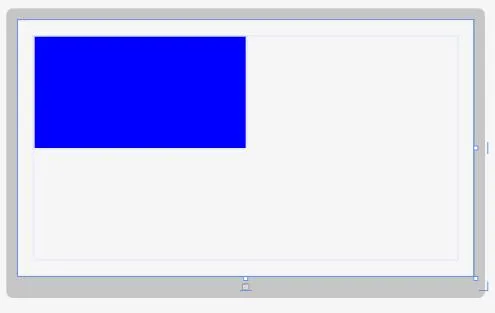
希望我所提供的信息有所帮助!祝你好运!
- Jerry Nixon
2
谢谢您发布这个很棒的代码。它帮助我完成了我的作业!但是,我不太明白这是如何工作的,为什么在主页面构造函数中要使用两种操作模式(x和y)进行或运算?您能逐步解释一下您的代码吗?非常感谢!我真的很想理解正在发生的事情。 :) - Stefan Vasiljevic
GridView 外面有一个漂亮的拖放功能,有趣的是当你滑动并释放时它仍然保持移动状态,至少在设置了 ManipulationMode=”All” 时是这样的 :D - Totumus Maximus
网页内容由stack overflow 提供, 点击上面的可以查看英文原文,
原文链接
原文链接
- 相关问题
- 3 使用WinRT API在Windows 8 Metro应用程序中实现图像处理效果?
- 29 WinRT和内置的Windows 8应用程序
- 19 在Windows 10/Windows 8/WinRT中,我能否唯一地识别设备?
- 6 如何禁用Windows 8(WinRT)锁屏
- 11 如何禁用Windows 8/WinRT应用栏?
- 6 Windows 8 WinRT 中的锁屏问题
- 6 在Windows 8 WinRT中如何访问震动功能?
- 4 在Windows 8 / WinRT / XAML应用中列出时区?
- 4 Windows 8 WinRT - C++还是C++.NET?
- 3 WinRT中的SOAP(Windows 8 Metro应用程序)
IsManipulationEnabled = true吗? - Roger RowlandWindows.UI.Xaml.Controls.Grid通过ManipulationMode启用了操作。 - Roger Rowland