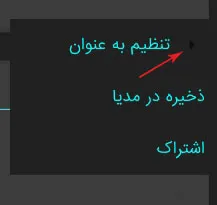2个回答
2
很久没有解决这个问题了,但是如果其他人遇到同样的问题,你可以利用样式来解决。
看起来箭头的颜色由android:textColorSecondary控制,因此如果您正在以编程方式生成弹出菜单,您可以像这样做(使用Kotlin):
val contextThemeWrapper = ContextThemeWrapper(context, R.style.PopupMenuStyle)
val popupMenu = PopupMenu(contextThemeWrapper, view)
val menu = popupMenu.menu
menu.addSubMenu(groupId, itemId, order, groupTitle)
menu.add(groupId, itemId, order, title1)
menu.add(groupId, itemId, order, title2)
etc...
在styles.xml中定义你的PopupMenuStyle,如下所示:
<style name="PopupMenuStyle" parent="@style/<some.parent.style>">
<!--this makes an the arrow for a menu's submenu white-->
<item name="android:textColorSecondary">@android:color/white</item>
</style>
- Aaron Dishman
1
自定义主题并设置listMenuViewStyle
<style name="AppTheme" parent="Theme.MaterialComponents.Light">
<item name="listMenuViewStyle">@style/listMenuViewStyle</item>
</style>
设置子菜单箭头
<style name="listMenuViewStyle" parent="Base.Widget.AppCompat.ListMenuView">
<item name="subMenuArrow">@drawable/icon_sub_menu</item>
</style>
将自定义主题应用于活动
<activity android:name=".material.MyTopAppBarActivity"
android:theme="@style/AppTheme"/>
- wslaimin
网页内容由stack overflow 提供, 点击上面的可以查看英文原文,
原文链接
原文链接