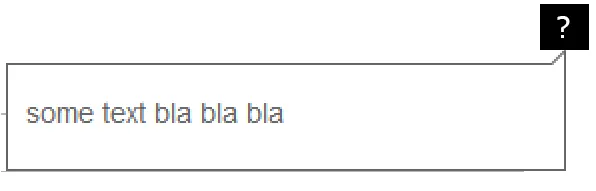我需要使用JS而非JQuery插件来制作一个简单的提示框,就像下面图片中的那样。
点击?图标应该打开此提示框,再次点击同一图标可关闭它。 我认为对于有良好JS知识的人来说这很简单,但我无论如何都做不到:(
这是我尝试过的东西,我知道这不太多,但我被卡住了。 如何像图片上那样显示它,如何在打开时隐藏它,以及如何添加那个小三角形? myfiddle
点击?图标应该打开此提示框,再次点击同一图标可关闭它。 我认为对于有良好JS知识的人来说这很简单,但我无论如何都做不到:(
这是我尝试过的东西,我知道这不太多,但我被卡住了。 如何像图片上那样显示它,如何在打开时隐藏它,以及如何添加那个小三角形? myfiddle
<img id="info" src="http://www.craiglotter.co.za/wp-content/uploads/2009/12/craig_question_mark_icon1.png"/>
<div id="ttip">bla bla</div>
document.getElementById('info').addEventListener('click', function(){
// how to check if it's visible so I can close tooltip
document.getElementById('ttip').style.display="block";
});
#info{margin-left:100px;margin-top:50px;}
#ttip
{
width: 280px;
z-index: 15001;
top: 0px;
left: 0px;
display: none;
border-color: #666;
background-color: #fff;
color: #666;
position: relative;
border: 1px solid #666;
padding: 15px 9px 5px 9px;
text-align: left;
word-wrap: break-word;
overflow: hidden;
}