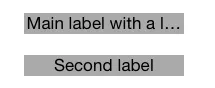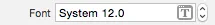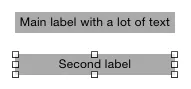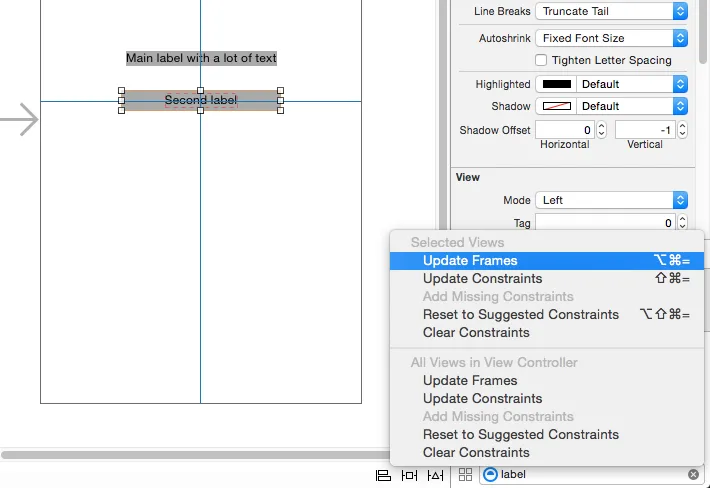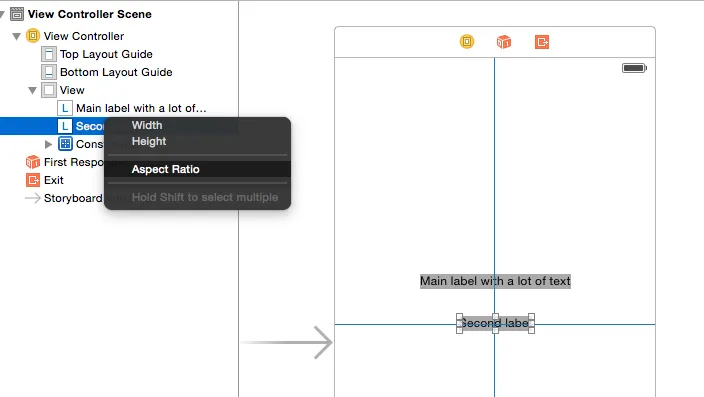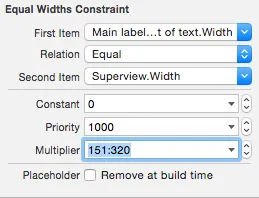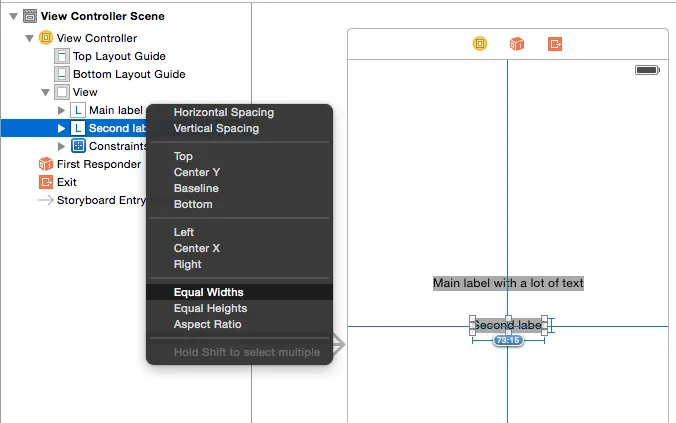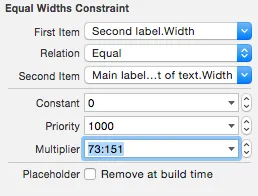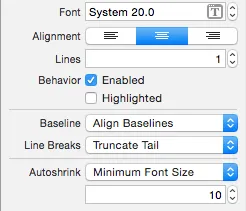在自动调整字体大小 (属性 adjustsFontSizeToFitWidth 设置为 YES,文本字体大小被缩小以适应标签) 后,是否有可能获得最终字体大小?
我正在对 UILabel 中的 drawTextInRect 进行子类化,以将渐变放在文本上,但渐变的大小需要与字体大小相同。我无法获得已调整字体的正确大小...这是可能的吗?
//draw gradient
CGContextSaveGState(myContext);
CGGradientRef glossGradient;
CGColorSpaceRef rgbColorspace;
size_t num_locations = 2;
CGFloat locations[2] = { 0.0, 1.0 };
CGFloat components[8] = { 1, 1, 1, 0.25, // BOTTOM color
1, 1, 1, 0.12 }; // UPPER color
//scale and translate so that text would not be rotated 180 deg wrong
CGContextTranslateCTM(myContext, 0, rect.size.height);
CGContextScaleCTM(myContext, 1.0, -1.0);
//create mask
CGImageRef alphaMask = CGBitmapContextCreateImage(myContext);
CGContextClipToMask(myContext, rect, alphaMask);
rgbColorspace = CGColorSpaceCreateDeviceRGB();
glossGradient = CGGradientCreateWithColorComponents(rgbColorspace, components, locations, num_locations);
//gradient should be sized to actual font size. THIS IS THE PROBLEM - EVEN IF FONT IS AUTO ADUJSTED, I AM GETTING THE SAME ORIGINAL FONT SIZE!!!
CGFloat fontCapHeightHalf = (self.font.capHeight/2)+5;
CGRect currentBounds = rect;
CGPoint topCenter = CGPointMake(CGRectGetMidX(currentBounds), CGRectGetMidY(currentBounds)-fontCapHeightHalf);
CGPoint midCenter = CGPointMake(CGRectGetMidX(currentBounds), CGRectGetMidY(currentBounds)+fontCapHeightHalf);
CGContextDrawLinearGradient(myContext, glossGradient, topCenter, midCenter, 0);
CGGradientRelease(glossGradient);
CGColorSpaceRelease(rgbColorspace);
CGContextRestoreGState(myContext);