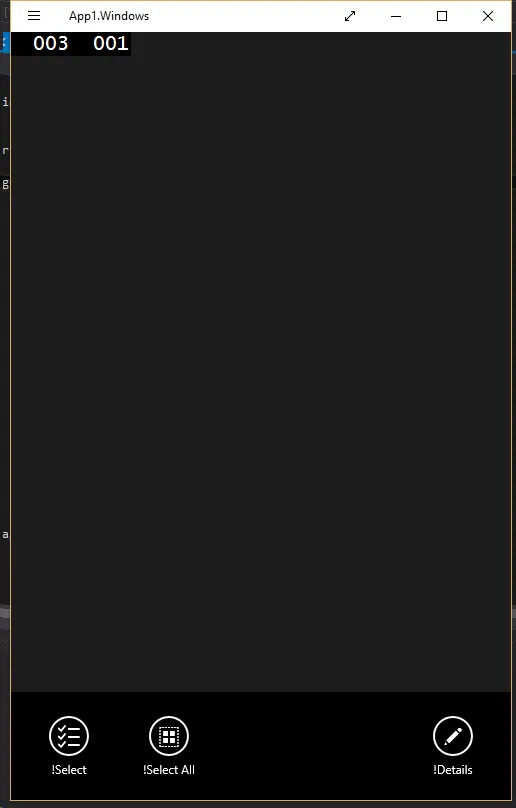我想将单个的 AppBarButton 与 CommandBar 中的 Page.BottomBar 右对齐?
在设计中,显示应用栏按钮在右侧,但在模拟器中,该按钮始终居中?
有没有办法将 AppBarButton 对齐到 页面底部栏 中?
编辑:
<Page.BottomAppBar>
<CommandBar HorizontalAlignment="Right" HorizontalContentAlignment="Right">
<CommandBar.PrimaryCommands>
<AppBarButton Margin="100,0,0,0" HorizontalAlignment="Right" HorizontalContentAlignment="Right" IsEnabled="True" Name="btnNext" Icon="Next" x:Uid="AppBarNext" Label="Next1"></AppBarButton>
</CommandBar.PrimaryCommands>
</CommandBar>
</Page.BottomAppBar>