我需要帮助在GridView底部添加一个空白间隔。这个间隔应该在最后一个GridView元素下面,而不是作为下一个元素的边距。只有当用户滚动到GridView底部时,才应该显示此间隔。原因是广告横幅部分覆盖了GridView底部。除此障碍外,用户仍然应该能够看到GridView的全部内容,这就是为什么需要在GridView底部添加空白间隔的原因。
图片描述:左侧:广告(蓝色)覆盖了GridView元素的一部分(橙色);右侧:广告覆盖了GridView底部的空白间隔
图片描述:左侧:广告(蓝色)覆盖了GridView元素的一部分(橙色);右侧:广告覆盖了GridView底部的空白间隔
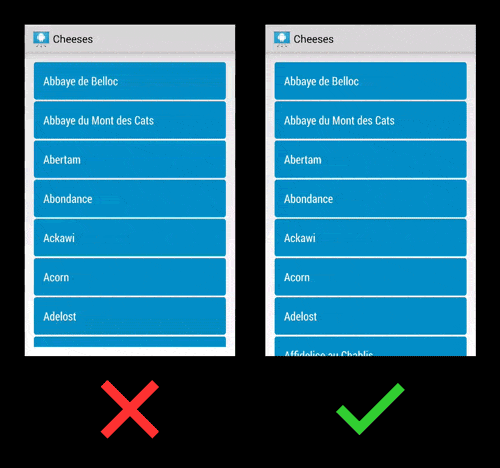
例如,它将会是什么样子,只需想象一下空间在底部而不是顶部。
到目前为止,我尝试使用Padding和Margin变量来解决底部的问题,但它们并不是正确的变量。我还在stackoverflow上搜索了一些类似的问题,比如:Add extra space to bottom of a GridView or ListView或者:Adding a footer View to a multi-column GridView in Android?。但这些解决方案似乎不适用于我的情况,而且我正在寻找一个在布局文件中而不是源代码中的解决方案(如果有的话)。
非常感谢您的帮助。