我是Jetpack Compose的新手,正在尝试将OutlinedTextField的背景色设置为特定颜色。
以下是我的代码:
fun MyTextField() {
Column(Modifier
.background(Color.Gray)
.fillMaxSize()
.padding(8.dp)
) {
OutlinedTextField(
value = "text",
onValueChange = {},
colors = TextFieldDefaults.outlinedTextFieldColors(
backgroundColor = Color.White, // does not work
unfocusedBorderColor = Color.Red,
textColor = Color.Red
),
// modifier = Modifier.background(Color.White) - works but not as I expected
)
}
}
backgroundColor = Color.White这行代码完全没有起作用。OutlinedTextField仍然是透明的:

使用modifier时,背景会改变,即使我没有标签,也会改变为标签保留的部分:

我做错了什么?有什么建议吗?谢谢。
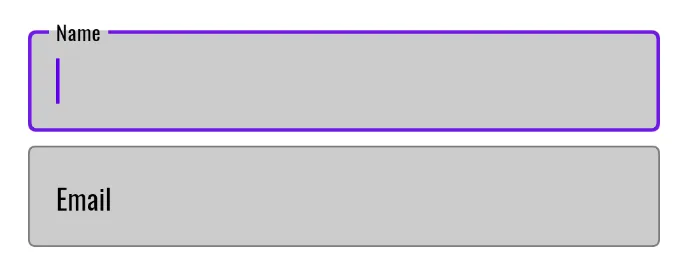
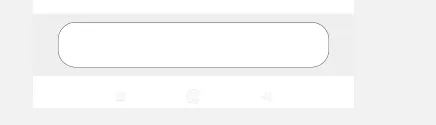
OutlinedTextFieldLayout只是忽略了backgroundColor。我不知道这是否是有意的。 - Gabriele Mariotti