text {
font-family:sans-serif;
font-size:14px;
font-weight:bold;
fill:#6E6E6E;
}
<svg id="svg1" version="1.1" xmlns="http://www.w3.org/2000/svg"
xmlns:xlink="http://www.w3.org/1999/xlink" width="190px" height="190px" viewBox="0 0 150 150" version="1.1">
<defs>
</defs>
<g id="common">
<g transform="translate(-27.970238,-63.089294)">
<circle cx="102.9" cy="138.0" r="75" fill="#faa"/>
<path d="m163.7 175.2-121.5 0 60.8-105.2z" fill="#fea"/>
<path d="m163.7 175.2-121.5 0 60.8-105.2z" fill="#fea"/>
<path id="track" d="m101.3 136.5c1.1 2-2.1 2.5-3.3 1.9-3.2-1.7-2.6-6.2-0.5-8.4 3.7-4.1 10.2-2.9 13.6 0.9 5 5.6 3.3 14.3-2.3 18.8-7.4 6-18.4 3.7-23.9-3.6-7-9.2-4.1-22.5 5-29.1 11-8 26.6-4.4 34.3 6.4 9 12.8 4.8 30.7-7.8 39.4-14.6 10-34.8 5.2-44.6-9.2-11.1-16.4-5.6-39 10.6-49.7 18.2-12.1 43.1-6 54.9 11.9 13.1 19.9 6.4 47.2-13.3 60.1" style="fill:none;stroke-width:3;stroke:#FFAAAA"/>
<path stroke-dasharray="0,432" d="m101.3 136.5c1.1 2-2.1 2.5-3.3 1.9-3.2-1.7-2.6-6.2-0.5-8.4 3.7-4.1 10.2-2.9 13.6 0.9 5 5.6 3.3 14.3-2.3 18.8-7.4 6-18.4 3.7-23.9-3.6-7-9.2-4.1-22.5 5-29.1 11-8 26.6-4.4 34.3 6.4 9 12.8 4.8 30.7-7.8 39.4-14.6 10-34.8 5.2-44.6-9.2-11.1-16.4-5.6-39 10.6-49.7 18.2-12.1 43.1-6 54.9 11.9 13.1 19.9 6.4 47.2-13.3 60.1" style="fill:none;stroke-width:2;stroke:#6E6E6E">
<animate attributeName="stroke-dasharray" begin="svg1.click" repeatCount="indefinite" restart="whenNotActive" dur="10s" values="0,432;432,0;0,432" fill="freeze" />
</path>
<circle cx="0" cy="0" r="6" fill="#6E6E6E">
<animateMotion id="forwards"
begin="svg1.click;back.end"
dur="5s" >
<mpath xlink:href="#track" />
</animateMotion>
<animateMotion
id="back"
dur="5s"
begin="forwards.end"
repeatCount="1"
keyPoints="1;0"
keyTimes="0;1"
calcMode="linear"
rotate="auto"
fill="freeze" >
<mpath xlink:href="#track" />
</animateMotion>
</circle>
<g id="La">
<circle cx="55.9" cy="108.0" r="12.9" fill="#efa"/>
<text x="51" y="112"> A </text>
<animateTransform attributeName="transform" type="rotate" begin="svg1.click" restart="whenNotActive" repeatCount="indefinite" dur="10s"
values="0, 55.9, 108;360, 55.9, 108" additive="sum" />
</g>
<g>
<circle cx="153.7" cy="110.3" r="12.9" fill="#efa"/>
<text xml:space="preserve" x="114" y="116" >
B
</text>
<animateTransform attributeName="transform" type="rotate" begin="svg1.click" restart="whenNotActive" repeatCount="indefinite" dur="10s"
values="0, 153.7, 110.3;360, 153.7, 110.3" additive="sum" />
</g>
<g>
<circle cx="105.2" cy="192.5" r="12.9" fill="#efa" />
<text x="100" y="198" > C
</text>
<animateTransform attributeName="transform" type="rotate" begin="svg1.click" restart="whenNotActive" repeatCount="indefinite" dur="10s"
values="0, 105.2, 192.5;360, 105.2, 192.5" additive="sum" />
</g>
</g>
</g>
<animateTransform xlink:href="#common" attributeName="transform" type="rotate" begin="svg1.click" restart="whenNotActive" repeatCount="indefinite" dur="10s"
values="0, 75.38, 75;-360, 75.38, 75" additive="sum" />
</svg>
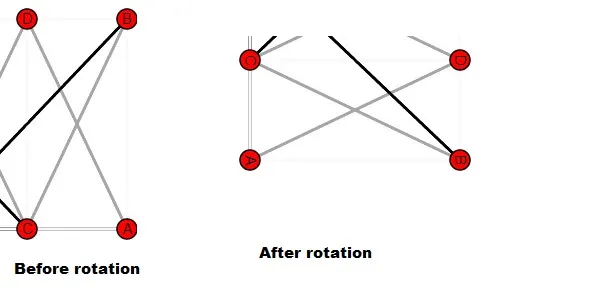 应该怎么做呢?
应该怎么做呢?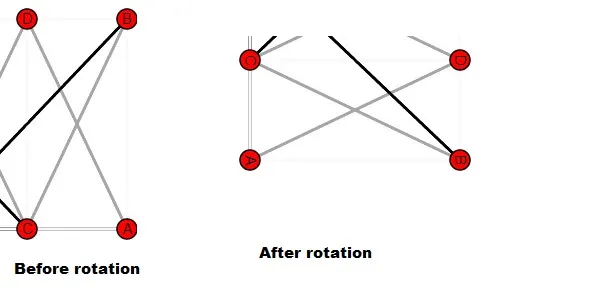 应该怎么做呢?
应该怎么做呢?