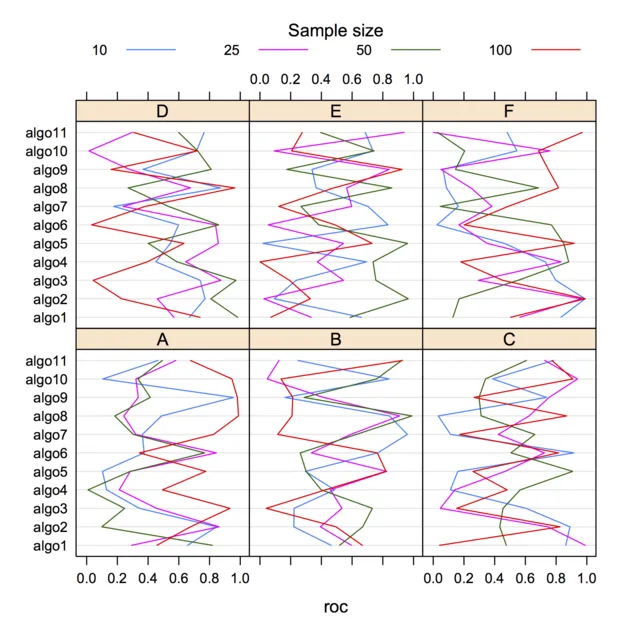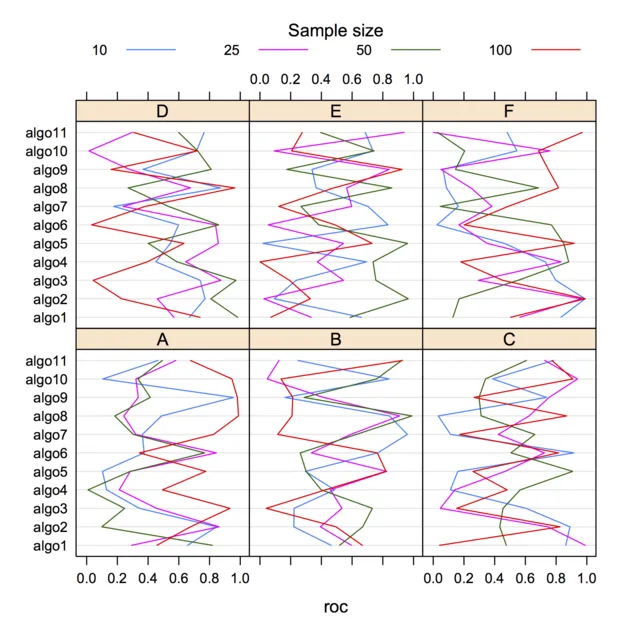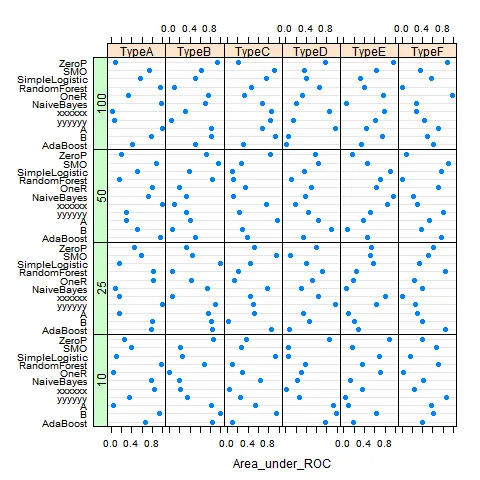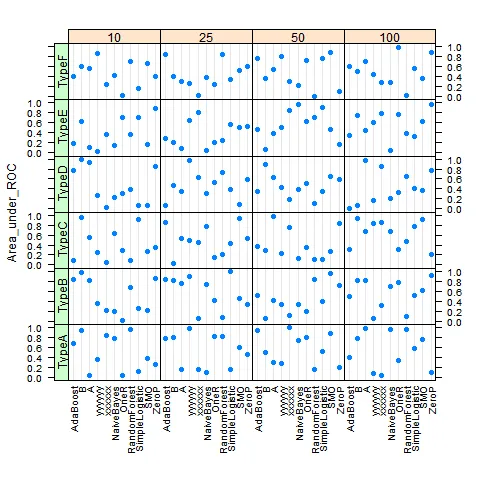一些想法:
- Use a smaller font size for y-axis labels, e.g.
scale=list(y=list(cex=.6)). An alternative would be to preserve uniform font size, but separate your output on several pages (this can be controlled with layout=), or, probably better, to show all data from the same dataset (A to F, hence 4 points for each algorithm) or by sample size (10 to 100, hence 6 points for each algorithm) with a group= option. I would personally create two factors, sample.size and dataset.type for that.
Relevel your factor Dataset, so that the dataset you are interested appear where layout will put them, or (better!) use index.cond to specify a particular arrangement for your 24 panels. E.g.,
dfrm <- data.frame(algo=gl(11, 1, 11*24, labels=paste("algo", 1:11, sep="")),
type=gl(24, 11, 11*24, labels=paste("type", 1:24, sep="")),
roc=runif(11*24))
p <- dotplot(algo ~ roc | type, dfrm, layout=c(4,6), scale=list(y=list(cex=.4)))
will arrange panels in sequential order, from bottom left to top right (type1 in bottom left panel, type24 in top right panel), while
update(p, index.cond=list(24:1))
will arrange panels in the reverse order. Just specify a list with expected panel locations.
这里是我对第一点的想法所提供的一个例子,使用两个因素而不是一个。让我们生成另一个人工数据集:
dfrm <- data.frame(algo=gl(11, 1, 11*24, labels=paste("algo", 1:11, sep="")),
dataset=gl(6, 11, 11*24, labels=LETTERS[1:6]),
ssize=gl(4, 11*6, 11*24, labels=c(10,25,50,100)),
roc=runif(11*24))
xtabs(~ dataset + ssize, dfrm)
dotplot(algo ~ roc | dataset, data=dfrm, group=ssize, type="l",
auto.key=list(space="top", column=4, cex=.8, title="Sample size",
cex.title=1, lines=TRUE, points=FALSE))