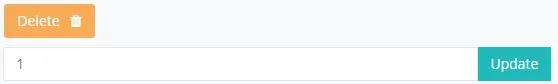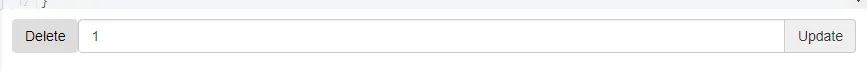我无法弄清如何在 div 中使按钮与 input-group 并排,且符合"proper bootstrap"标准。
它们需要居中对齐。
这是我想要的样子...
这是目前出现的情况...
这是我的当前代码。
<div>
<div>
<button type="button" class="btn">Delete</button>
</div>
<div>
<div class="input-group">
<input type="text" class="form-control" value="1" />
<span class="input-group-addon">Update</span>
</div>
</div>
</div>
我已经创建了这个jsfiddle...https://jsfiddle.net/ptwbn2av/
谢谢!