我正在使用R包ggtext来“绘制对齐”(最大左对齐)我的标题和副标题。我还想使用这些ggtext方法来“绘制对齐”我的说明。
你可能会注意到标题是与子标题对齐的,而说明文字则是向右对齐的。
library(tidyverse)
library(ggtext)
ggplot(mpg, aes(cty, hwy)) +
geom_point() +
theme(plot.title.position = "plot",
plot.caption.position = "plot",
plot.title = element_markdown(),
plot.subtitle = element_markdown(),
plot.caption = element_markdown()) +
labs(title = "This is the title.",
subtitle = "This is the subtitile.",
caption = "This is the caption.")
你可能会注意到标题是与子标题对齐的,而说明文字则是向右对齐的。
如何“绘制对齐”我的标题?
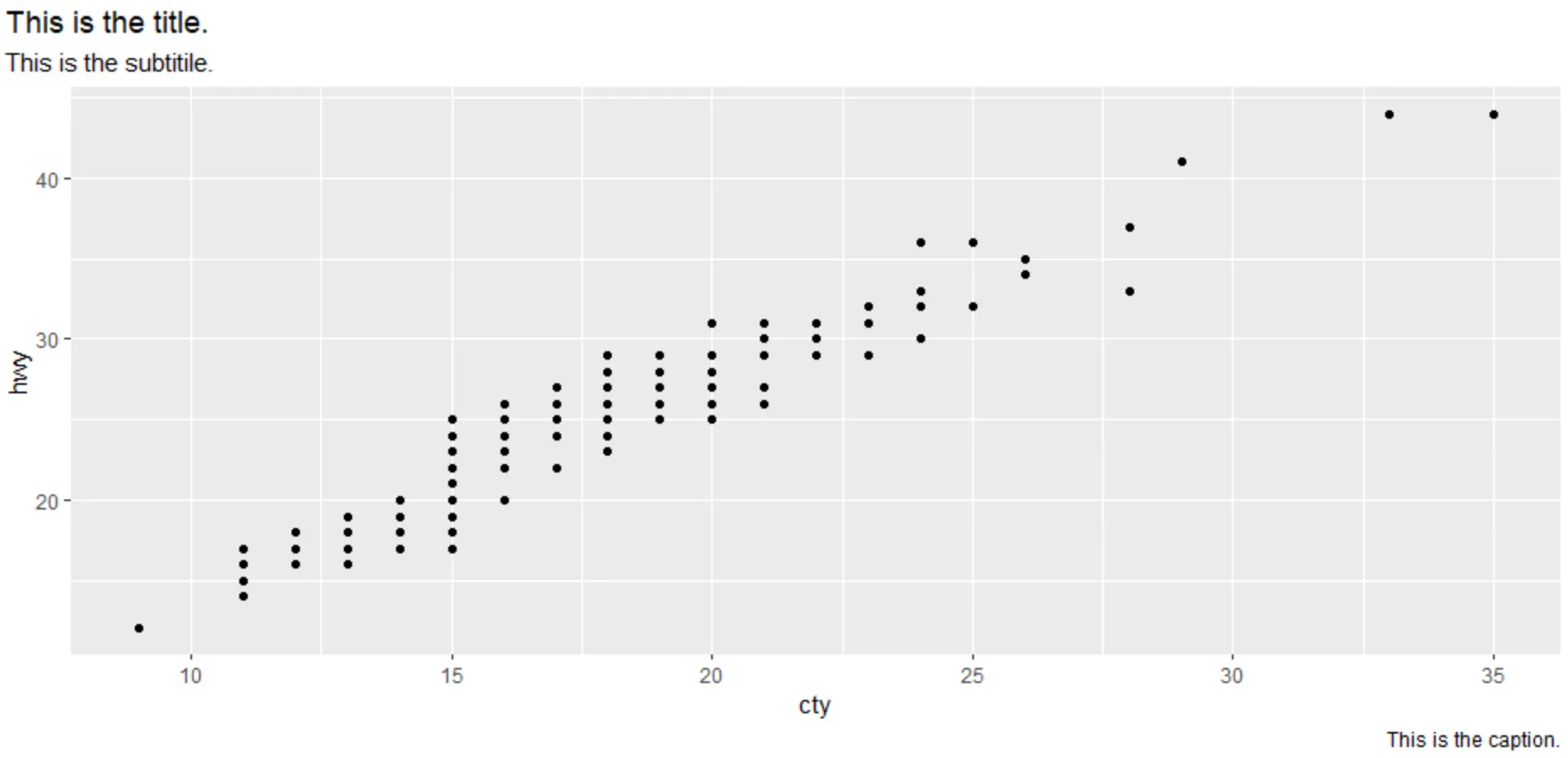
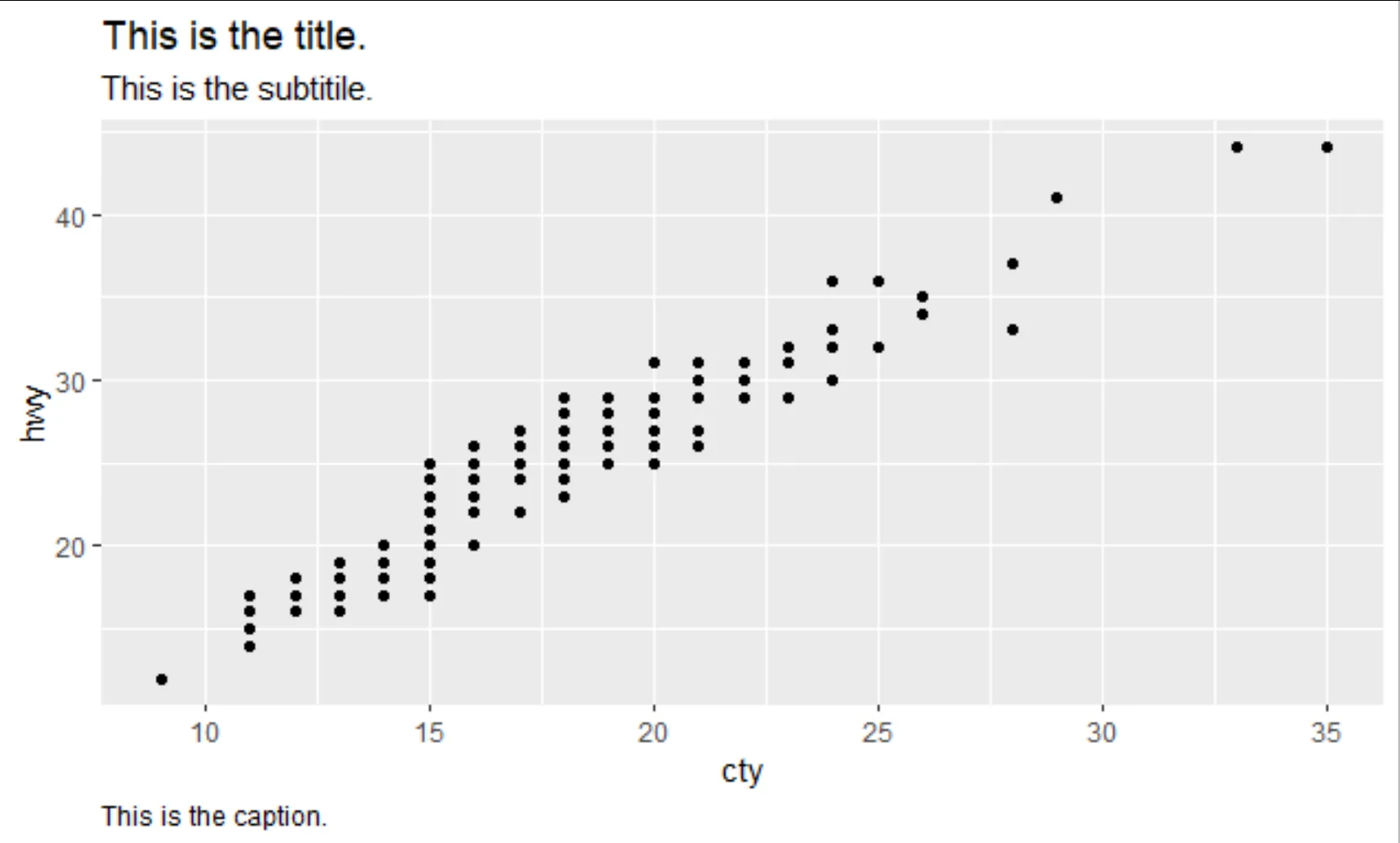
plot_caption添加hjust = 0,像这样:plot.caption = element_markdown(hjust = 0)。 - Ben