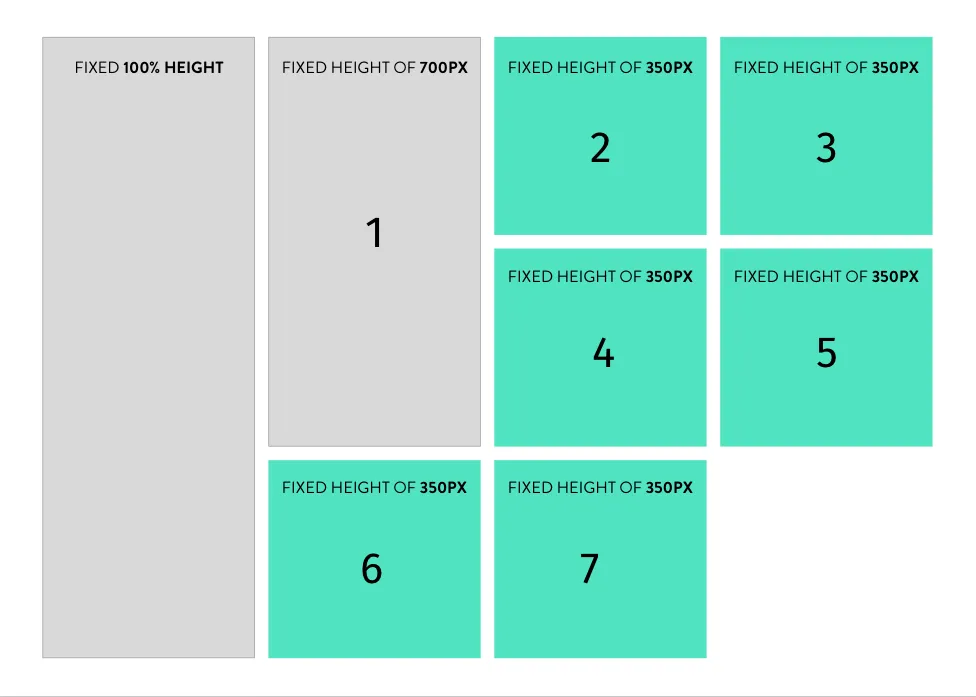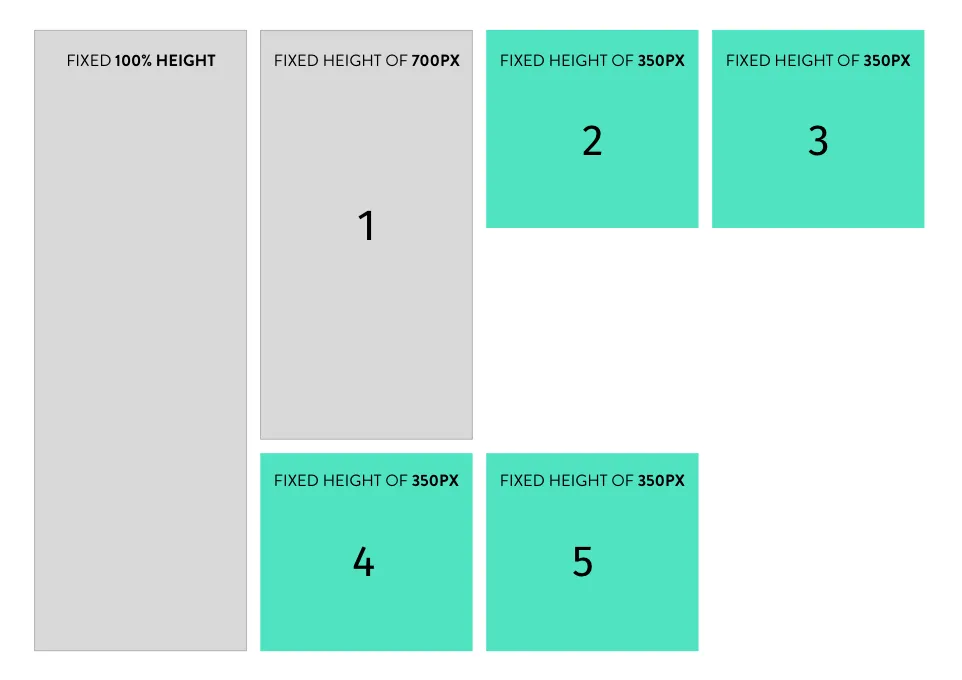我一直在搜索并尝试做一件简单的事情,但无法实现。这件事是我想将display inline-block应用于某些div,但使它们一个接一个地对齐。就像照片一样。
所以问题在于数字4和5在使用display:inline-block时被放置在数字1之后:那我能做什么呢? 谢谢!
.post-it {
background-color: #F00;
height: 140px;
padding: 1em;
width: 150px;
display: inline-block;
margin: 0 1.3em 1.5em 0;
box-shadow: 0px 2px 4px 0px rgba(0,0,0,0.50);
}
.title {
font-size: 2em;
font-weight: bold;
line-height: 1em;
margin-bottom: .2em;
}
#today {
height: 300px;
}<div>
<div class="post-it" id="today">
<header>
<div class="title">
Day 25
</div>
<hr>
</header>
</div>
<div class="post-it">
<header>
<div class="title">
Day 26
</div>
<hr>
</header>
</div>
<div class="post-it">
<header>
<div class="title">
Day 27
</div>
<hr>
</header>
</div>
<div class="post-it">
<header>
<div class="title">
Day 28
</div>
<hr>
</header>
</div>
<div class="post-it">
<header>
<div class="title">
Day 29
</div>
<hr>
</header>
</div>
</div>