最近我学会了如何使用alpha动画使按钮在Swift中淡入淡出。然而,如果我想只改变边框本身的alpha值,动画似乎不起作用。相反,它会从一种状态“跳跃”到另一种状态。
UIView.animateWithDuration(1.0, delay: 0.0, options: nil, animations: {
var borderColor = UIColor(red: 0.41, green: 1.28, blue: 1.85, alpha: 0.0)
self.startButton.layer.borderColor = borderColor.CGColor
}, completion: nil);
例如,上述代码不会产生动画效果,而是在边框的alpha值从1.0跳变到0.0时出现了“跳跃”。
然而,以下代码可以正常工作(改变整个按钮的alpha值):
UIView.animateWithDuration(1.0, delay: 0.0, options: nil, animations: {
self.startButton.alpha = 1;
}, completion: nil);
有没有办法解决这个问题?
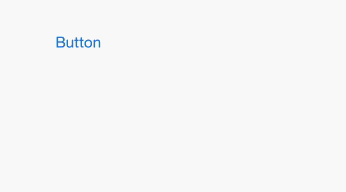
UIView.animateWithDuration进行动画处理。 - GriffeyDog