我不确定我的代码出了什么问题。然而,在我在组合框上输入4个字符后,所有的值都会被显示出来,而不是根据我输入的字符进行过滤。因此,我的实时搜索功能破坏了。请查看附图以得到更好的说明。
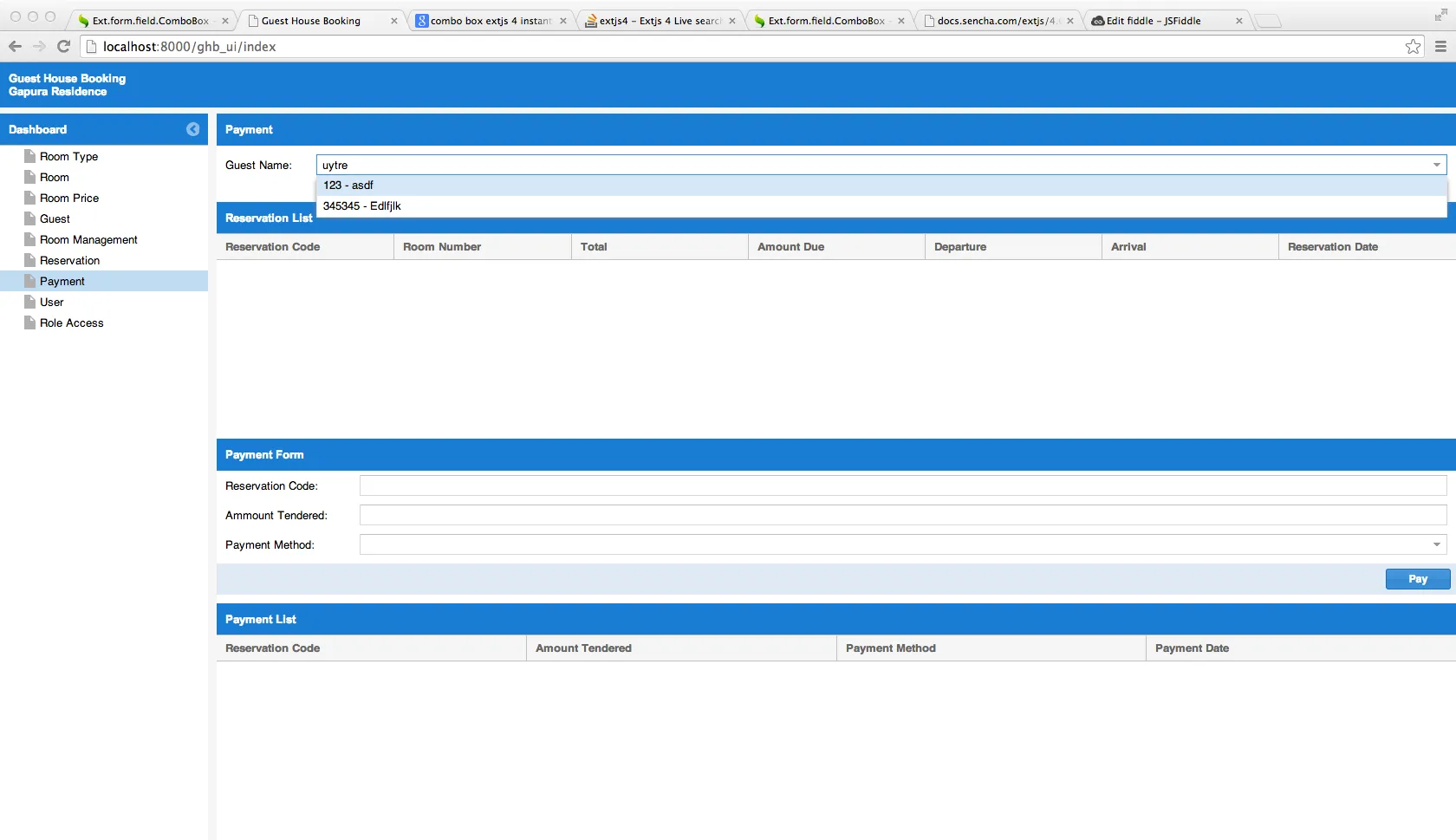
我正在创建一个面板内的组合框作为其中一个项目。
{
xtype: 'combobox',
fieldLabel: 'Guest Name',
padding: '10px 10px 20px 10px',
allowBlank: false,
id: 'guest_id_payment',
name: 'guest_id',
// Template for the dropdown menu.
// Note the use of "x-boundlist-item" class,
// this is required to make the items selectable.
tpl: Ext.create('Ext.XTemplate',
'<tpl for=".">',
'<div class="x-boundlist-item">{identity_number} - {name}</div>',
'</tpl>'
),
// template for the content inside text field
displayTpl: Ext.create('Ext.XTemplate',
'<tpl for=".">',
'{identity_number} - {name}',
'</tpl>'
),
valueField: 'identity_number',
store: 'SGuest',
height: 20,
queryMode: 'remote'
}
这是商店:
Ext.define('ghb.store.SGuest', {
extend: 'Ext.data.Store',
model: 'ghb.model.MGuest',
autoLoad: true,
autoSync: true,
proxy: {
pageParam: false,
startParam: false,
limitParam: false,
type: 'ajax',
api: {
create: '/ghb_manager/add_guest',
read: '/ghb_manager/data_guest',
update: '/ghb_manager/edit_guest',
destroy: '/ghb_manager/delete_guest'
},
reader: {
type: 'json',
root: 'data'
},
writer: {
type: 'json',
encode: true,
writeAllFields: true,
root: 'data'
},
root: 'data'
}
});
我也添加了一个change事件监听器。
'#guest_id_payment':{
change: this.changeGuestCombo
},
这是更改事件监听器的功能,加载另一个存储(而不是ComboBox的存储)。
changeGuestCombo: function(self, newValue, oldValue, eOpts){
var store = Ext.getStore('SReservation');
store.load({
params: {
data: self.getValue(),
}
});
},
注意:我正在使用4.2.1版本。