我正在使用Extjs 4的远程模式ComboBox,但当我输入任何字符时,数据不会被过滤。并且即使是焦点只更改前12个值。
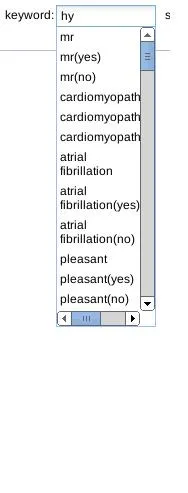
我对Extjs 4还很陌生。请帮助我如何解决这个问题。
我的代码如下:
Ext.define('MyGroup.combo', {
extend: 'Ext.form.ComboBox',
alias: 'widget.mycombo',
emptyText:'select keyword',
store: keywordStore,
valueField:'name',
displayField:'name',
mode: 'remote',
autoSelect: false,
selectOnFocus:true,
//shadow:true,
//forceSelection: false,
//triggerAction: 'all',
hideTrigger:true,
//multiSelect:true,
typeAhead:true,
minChars:1
});
Ext.define('keywordModel', {
extend: 'Ext.data.Model',
proxy: {
type: 'ajax',
url : '/keywordServlet',
method:'POST',
reader: {
type: 'json',
root: 'rows'
//,totalProperty: 'totalCount'
}
},
fields: [
{name: 'name', mapping: 'name'}
]
});
var keywordStore = Ext.create('Ext.data.Store', {
// pageSize: 10,
model: 'keywordModel'
});