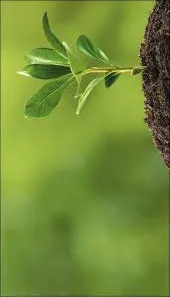def rotate_picture_90_left(img: Image) -> Image:
"""Return a NEW picture that is the given Image img rotated 90 degrees
to the left.
Hints:
- create a new blank image that has reverse width and height
- reverse the coordinates of each pixel in the original picture, img,
and put it into the new picture
"""
img_width, img_height = img.size
pixels = img.load() # create the pixel map
rotated_img = Image.new('RGB', (img_height, img_width))
pixelz = rotated_img.load()
for i in range(img_width):
for j in range(img_height):
pixelz[i, j] = pixels[i, j]
return rotated_img
我认为我的代码似乎不能正常工作是因为我创建了一个新的图像,以及对原始图像中的宽度、长度进行反转,还翻转了坐标。我该如何修复我的代码以正确旋转图像?