我正在尝试使用约束布局实现以下行为:
- 将一个视图放置在约束布局的中心
- 使视图的宽度为父容器宽度的一半
- 使视图的高度等于其宽度
(即-在中心放置一个正方形)
我尝试使用以下组合:
android:layout_width="0dp"
android:layout_height="0dp"
app:layout_constraintBottom_toBottomOf="parent"
app:layout_constraintEnd_toEndOf="parent"
app:layout_constraintStart_toStartOf="parent"
app:layout_constraintTop_toTopOf="parent"
app:layout_constraintDimensionRatio="2:1"
但是我不确定如何从这里继续
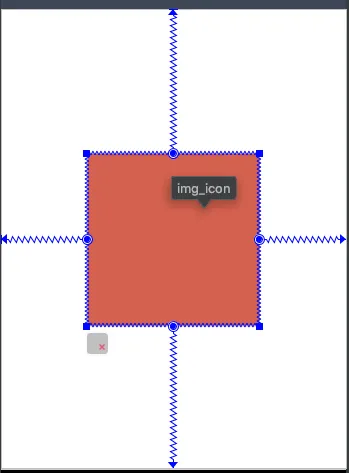
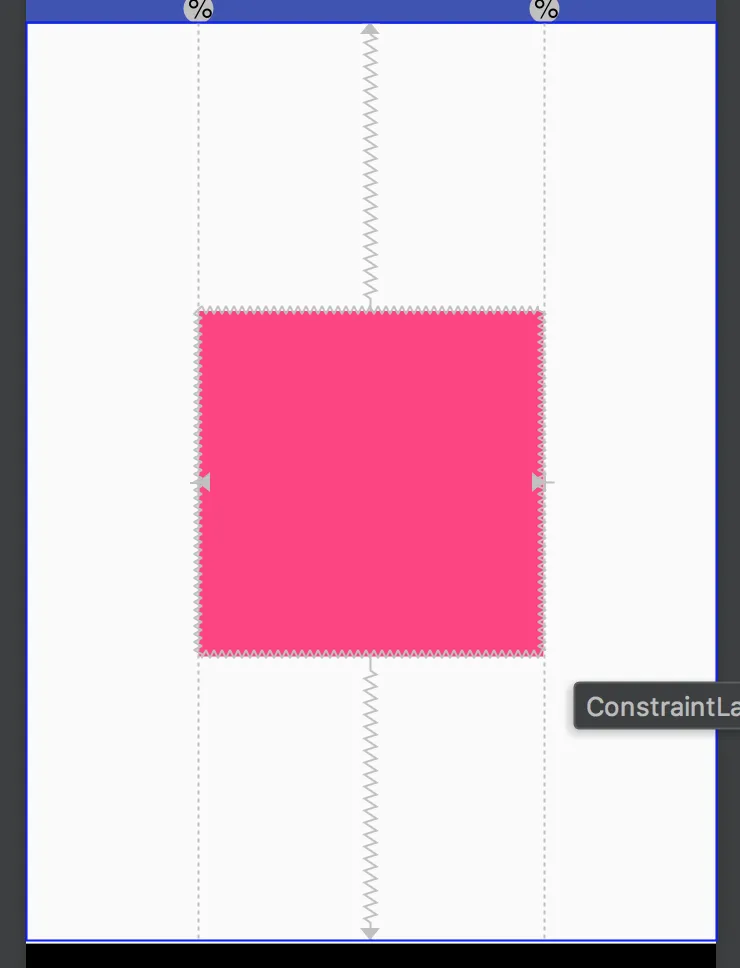
implementation 'com.android.support.constraint:constraint-layout:1.1.0-beta5'。 - serg3z