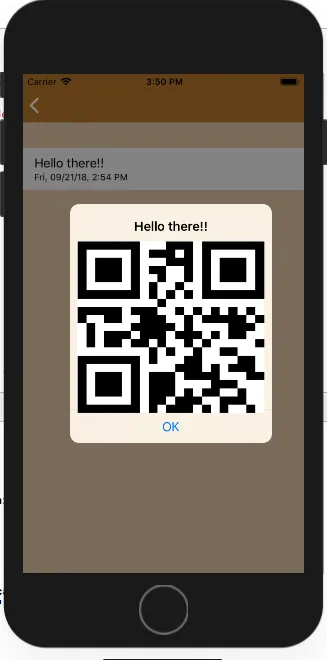当用户按下添加按钮时,我有一个弹出式警报视图。如何向警报视图添加图像?
我添加了一些代码,参考自Stack Overflow。我的保存按钮被替换为图像,图像看起来是蓝色的...
警报视图的代码
var alert = UIAlertController(title: "Spring Element \(springNumber)",
message: "Add spring properties",
preferredStyle: .Alert)
let saveAction = UIAlertAction(title: "Save",
style: .Default) { (action: UIAlertAction!) -> Void in
let textField1 = alert.textFields![0] as UITextField
self.txtField1.append(textField1.text)
self.tableView.reloadData()
let textField2 = alert.textFields![1] as UITextField
self.txtField2.append(textField2.text)
self.tableView.reloadData()
println(self.txtField1)
println(self.txtField2)
}
let cancelAction = UIAlertAction(title: "Cancel",
style: .Default) { (action: UIAlertAction!) -> Void in
}
//adding textfield1
alert.addTextFieldWithConfigurationHandler {
(textField1: UITextField!) -> Void in
textField1.placeholder = "Force"
}
//adding textfield2
alert.addTextFieldWithConfigurationHandler {
(textField2: UITextField!) -> Void in
textField2.placeholder = "Stiffness"
}
alert.addAction(saveAction)
alert.addAction(cancelAction)
presentViewController(alert,
animated: true,
completion: nil)
图片浏览代码
let image = UIImage(named: "springAtWall")
saveAction.setValue(image, forKey: "image")
alert.addAction(saveAction)