从图像中可以看出,rangeslider的脚手架已经生成,但其内部的轨迹没有显示出来。在某些情况下,只要将行数设置为500或更少,则它就能正确显示。是否有一种方法可以使其在超过该数量的行时仍然能够正常显示?以下是重现代码-
size = 501 #change this to change no. of rows
import numpy as np
import pandas as pd
import plotly.express as px
df = {'date': pd.date_range(start='2021-01-01', periods=size, freq='D'),
'new_cases': np.random.random(size=size),
'new_cases_smoothed': np.random.random(size=size)}
df = pd.DataFrame(df)
fig = px.line(df, x='date', y=['new_cases','new_cases_smoothed'])
fig.update_layout(xaxis=dict(rangeslider=dict(visible=True),type="date"))
fig.show()
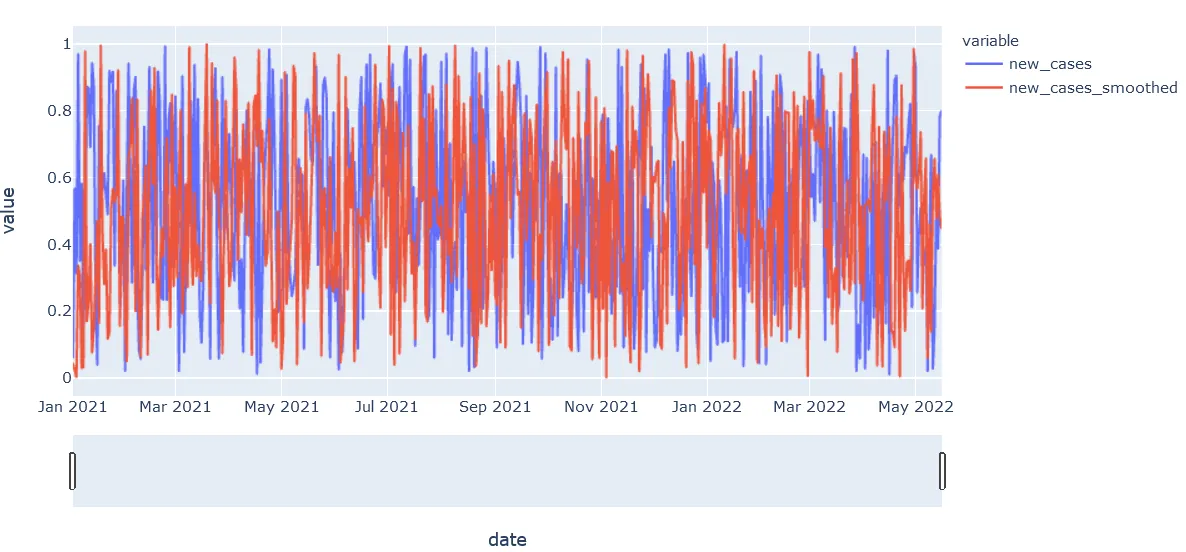
webg1而不是webgl)。不管render_mode的值是什么,它似乎都能正常工作。有趣的是,render_mode="dummy"也能正常工作...请注意,这也适用于plotly后端直接:fig = df.plot(x="date", y=["new_cases", "new_cases_smoothed"], render_mode="dummy")。 - undefined