我想在JavaFx中创建一个基于树的算法可视化,其中有许多下标和上标符号。 我想将这些符号添加到像圆形这样的形状中。
我尝试使用WebView对象实现这一目的,但它会覆盖整个屏幕。
上面的代码用HTML文本替换了整个视图。我也尝试了javafx.scene.text.Text类,但它不支持HTML内容。
提前感谢您!
我尝试使用WebView对象实现这一目的,但它会覆盖整个屏幕。
public void start(Stage primaryStage) throws Exception{
primaryStage.setTitle("Shape Text");
Group circles = new Group();
Circle circle = new Circle(50, Color.web("white", 0.7));
circle.setCenterX(500.0f);
circle.setCenterY(200.0f);
circle.setStrokeType(StrokeType.OUTSIDE);
circle.setStroke(Color.web("white", 0.16));
circle.setStrokeWidth(4);
circles.getChildren().add(circle);
WebView webView = new WebView();
WebEngine webEngine = webView.getEngine();
webEngine.loadContent("<h1>B<sub>0</sub></h1>");
StackPane stack = new StackPane();
stack.getChildren().addAll(circles, webView);
Scene scene = new Scene(stack, 1000, 800, Color.BLACK);
primaryStage.setScene(scene);
primaryStage.show();
}
上面的代码用HTML文本替换了整个视图。我也尝试了javafx.scene.text.Text类,但它不支持HTML内容。
提前感谢您!
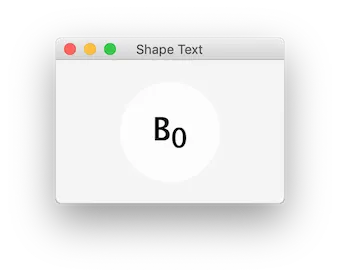
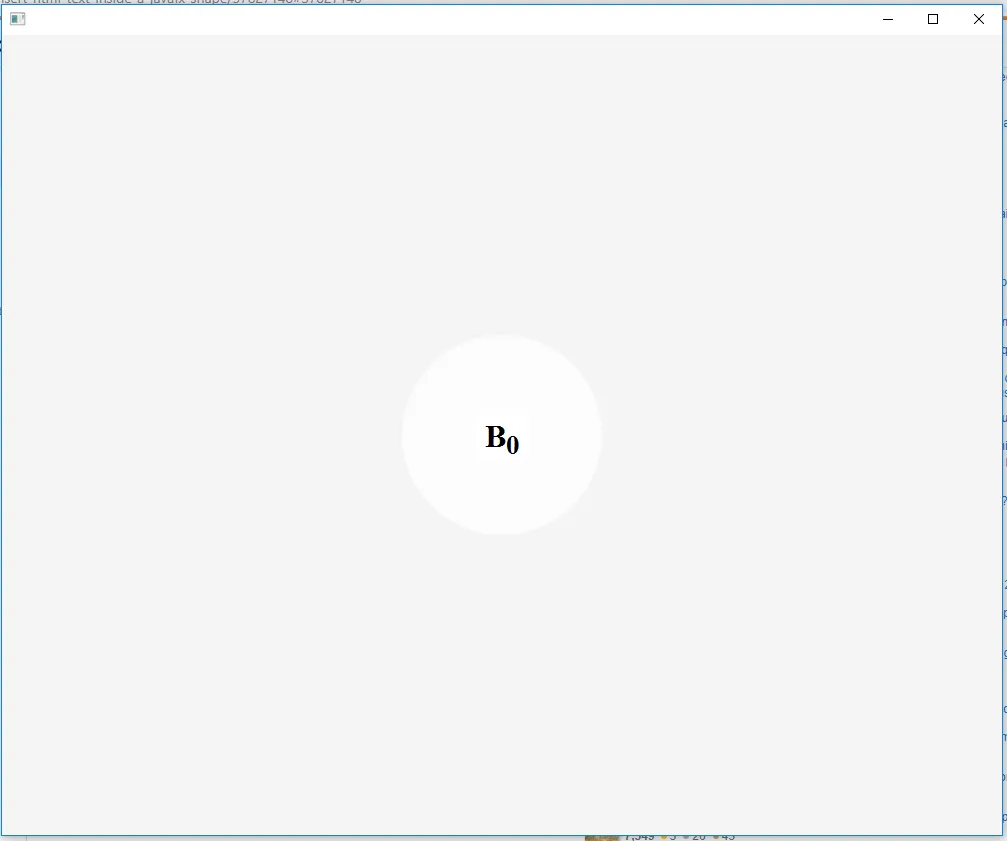
new Label("B\u2080")。 - VGR