为了自定义它,您需要使用Matplotlib的子图功能创建您的图形:
import pandas as pd
import numpy as np
import matplotlib.pyplot as plt
np.random.seed(42)
df = pd.DataFrame(np.random.randn(24*3, 2),
index=pd.date_range('1/1/2019', periods=24*3, freq='h'))
df.columns = ['A', 'B']
col1 = 'steelblue'
col2 = 'red'
fig,ax = plt.subplots()
lns1=ax.plot(df.index,df['A'], color=col1)
ax.set_xlabel('dates', fontsize=14)
ax.set_ylabel('A', color=col1, fontsize=16)
ax2 = ax.twinx()
lns2=ax2.plot(df.index,df['B'], color=col2)
ax2.set_ylabel('B', color=col2, fontsize=16)
ax.legend(lns1+lns2,['A','B'],loc="upper right",fontsize=20)
plt.show()
结果:
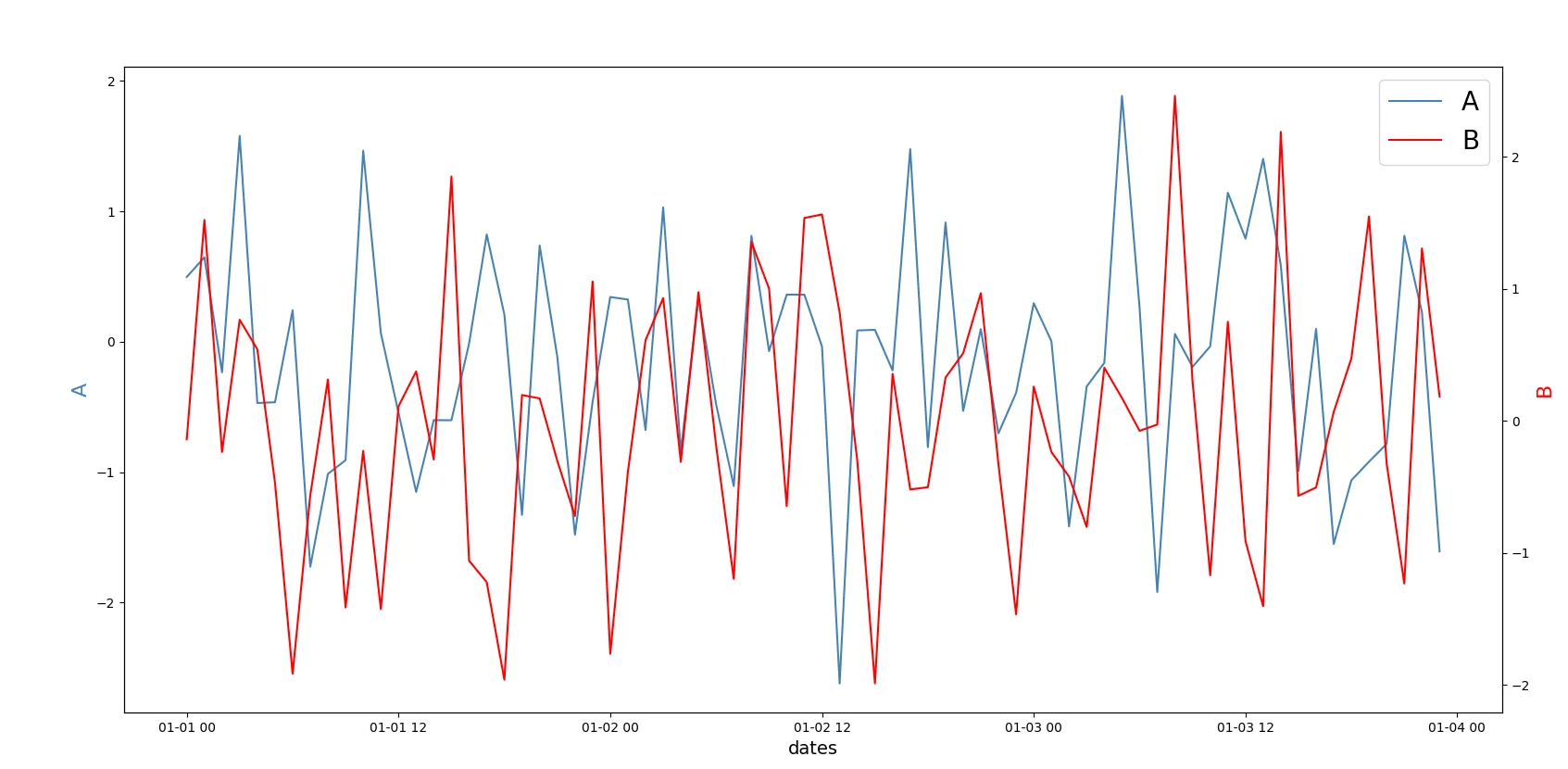
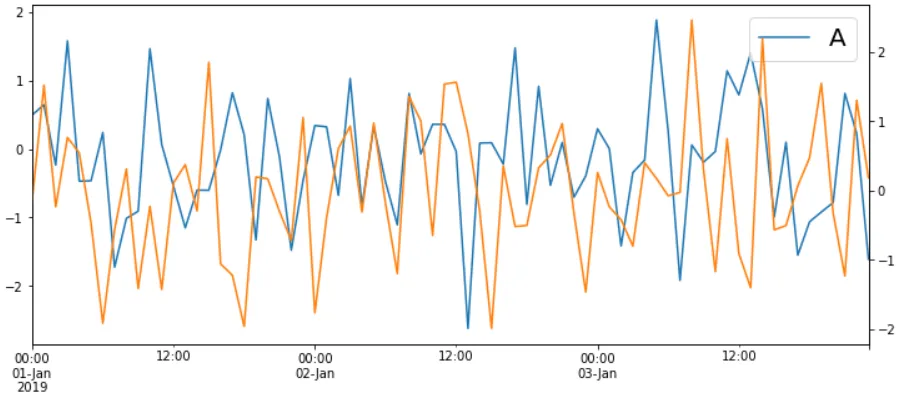
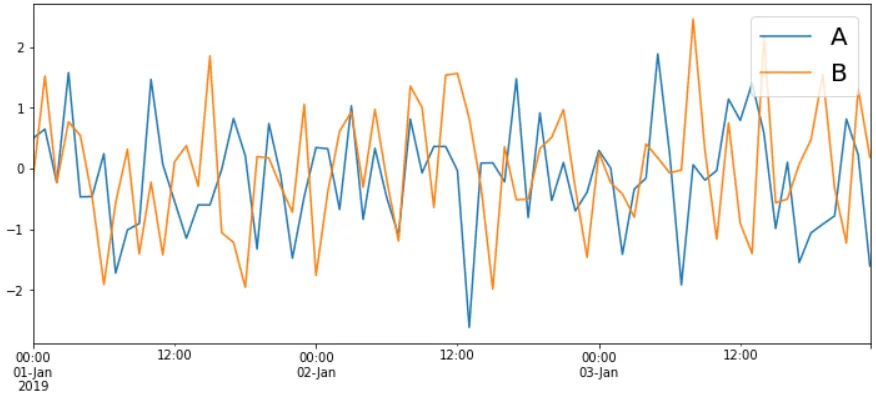
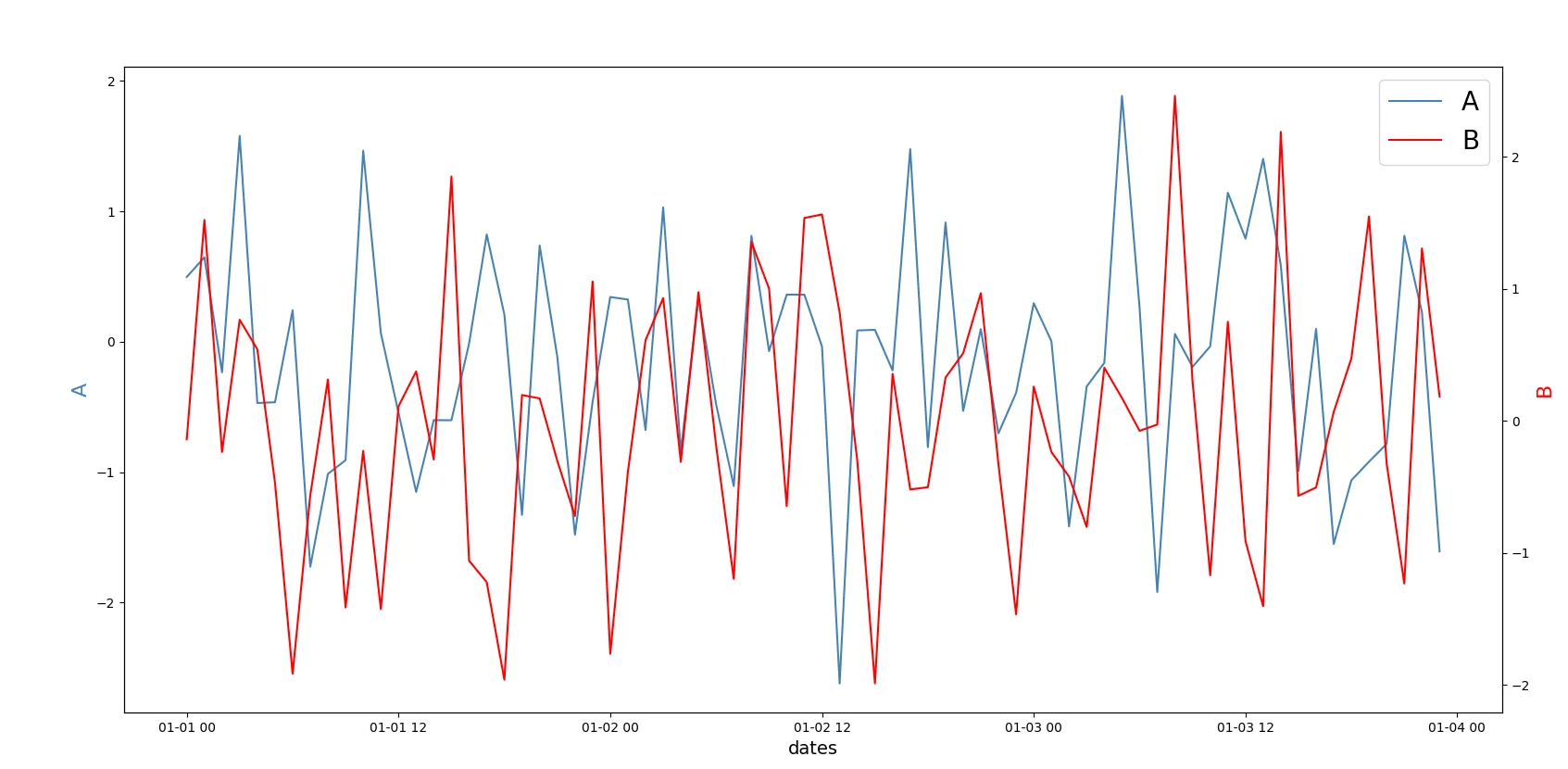
pd.DataFrame.plot()足够简单,适合我使用。 - Eiffelbear