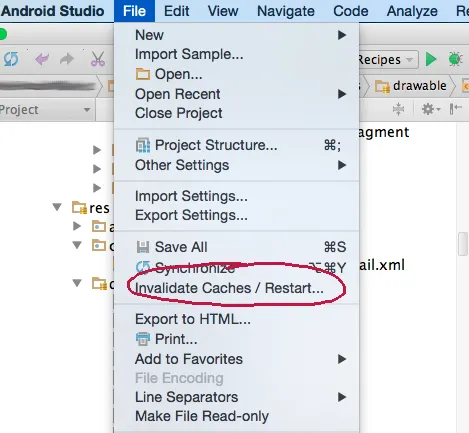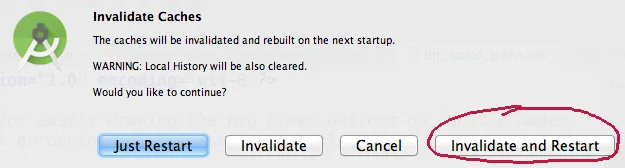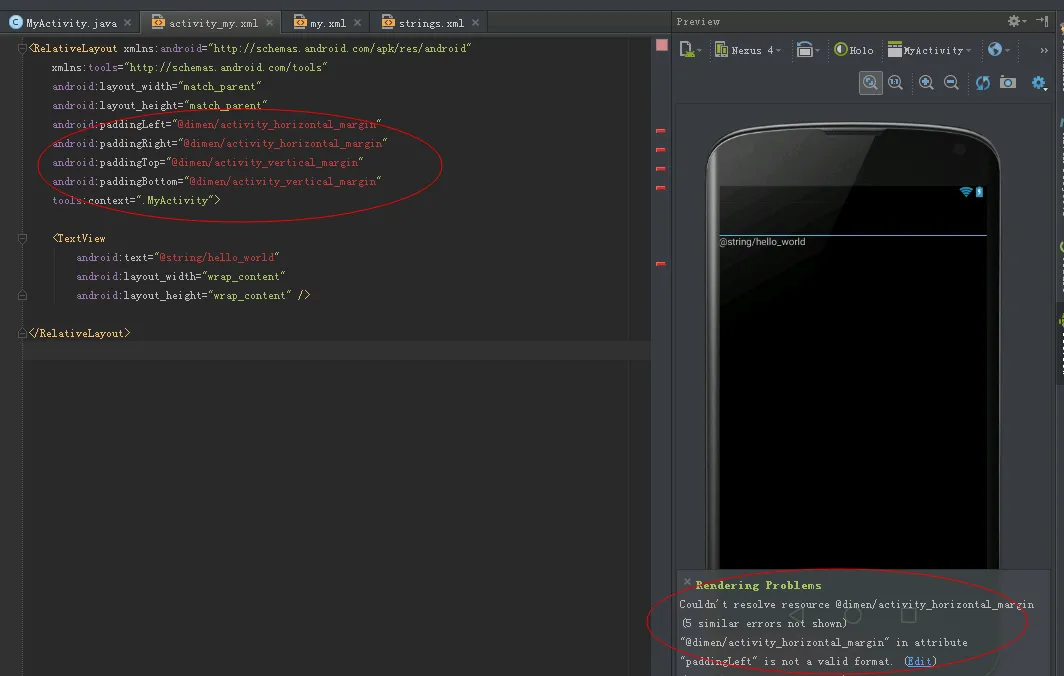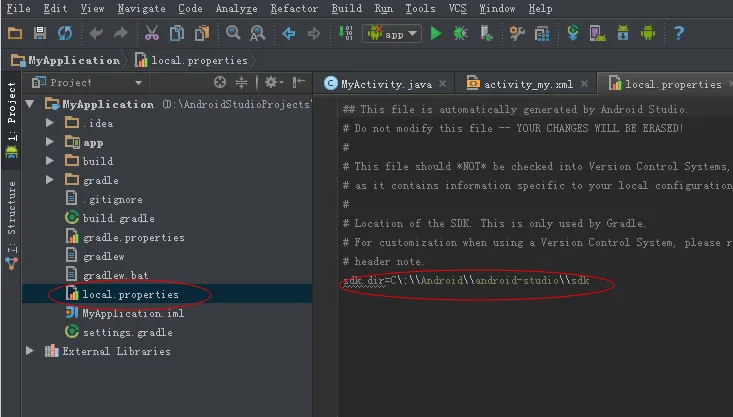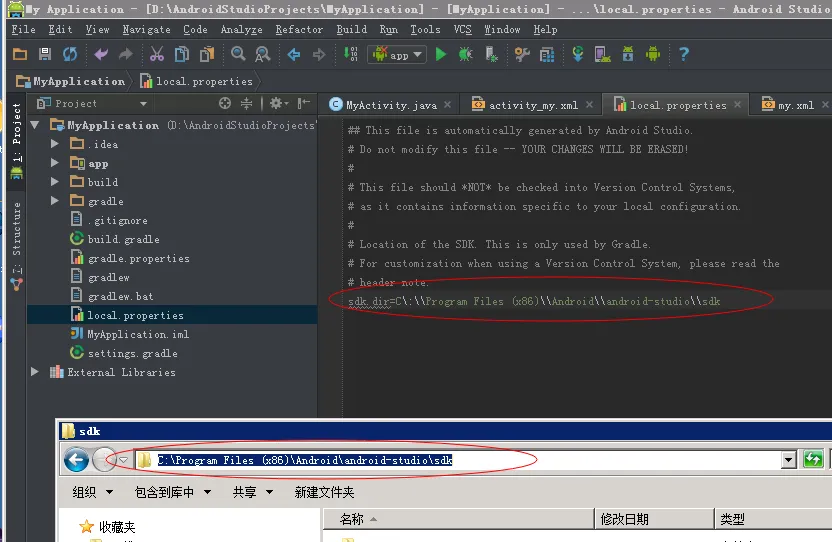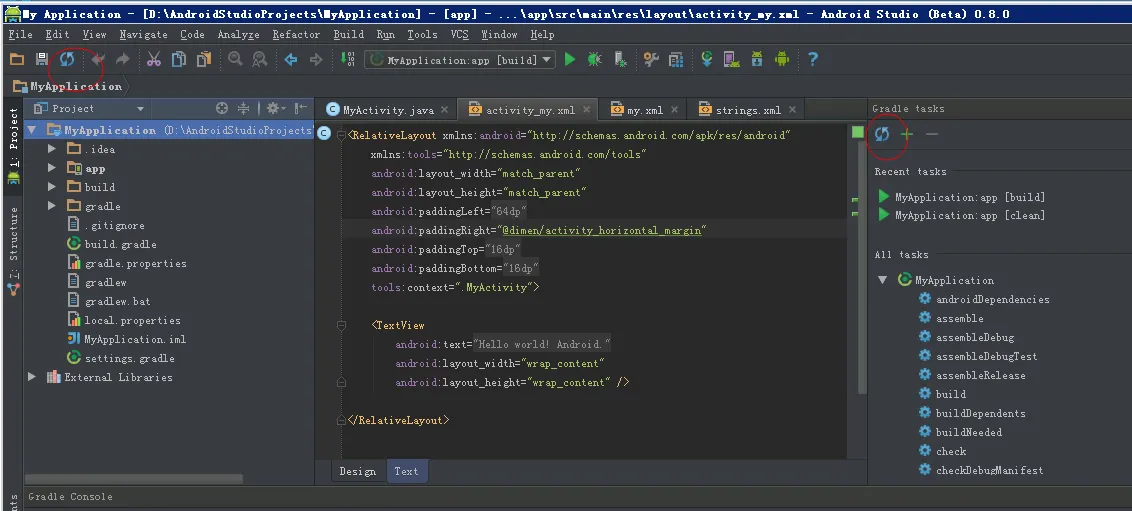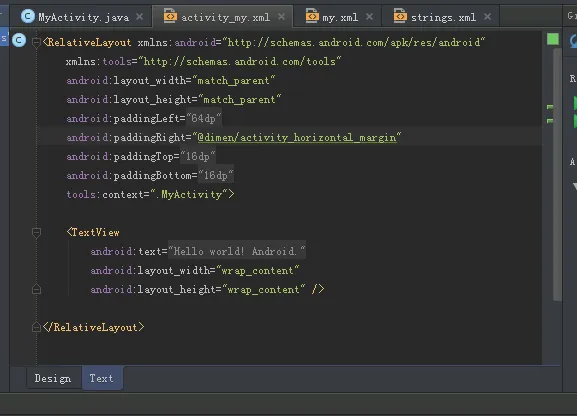使用以下代码时,我遇到了一个错误:“无法解析资源@id/item1”。这是为什么?在我使用它之前,已经添加了id/item1,所以我不确定为什么会出现这个问题。
<?xml version="1.0" encoding="utf-8"?>
<RelativeLayout xmlns:android="http://schemas.android.com/apk/res/android"
android:layout_width="fill_parent"
android:layout_height="wrap_content"
android:orientation="vertical" >
<ImageView
android:id="@+id/item1"
android:layout_width="50dip"
android:layout_height="50dip"
android:src="@drawable/noimage" />
<TextView
android:id="@+id/item2"
android:layout_width="fill_parent"
android:layout_height="wrap_content"
android:text="Title"
android:padding="3dip"
android:textSize="20dip"
android:layout_toRightOf="@id/item1"/>
<TextView
android:id="@+id/item3"
android:layout_width="fill_parent"
android:layout_height="wrap_content"
android:text="Content"
android:padding="3dip"
android:textSize="20dip"
android:layout_below="@id/item1"/>
</RelativeLayout>