我正在尝试找到这张图像的轮廓,但是方法findContours只返回1个轮廓,该轮廓在图像2中突出显示。我想找到所有外部轮廓,例如这些数字位于内部的圆形。我做错了什么?我应该怎么做才能实现它?
当我将 图像3
图像3
 图像4
图像4
图像1:
图片2:
以下是我代码的相关部分。thresh = cv2.threshold(image, 0, 255,
cv2.THRESH_BINARY_INV | cv2.THRESH_OTSU)[1]
cnts = cv2.findContours(thresh.copy(), cv2.RETR_EXTERNAL,
cv2.CHAIN_APPROX_SIMPLE)
当我将
cv2.RETR_EXTERNAL更改为cv2.RETR_LIST时,似乎会检测到相同的轮廓两次或类似的情况。 图像3显示了当圆的边界首先被检测到,然后像图像4所示再次被检测到。 我正在尝试仅查找这些圆的外部边框。 我该如何实现?
 图像3
图像3
 图像4
图像4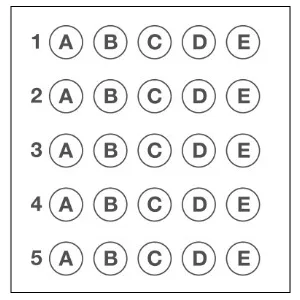
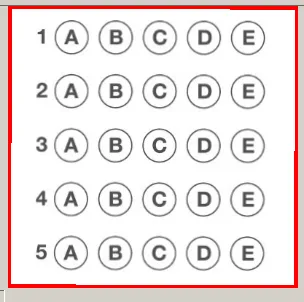
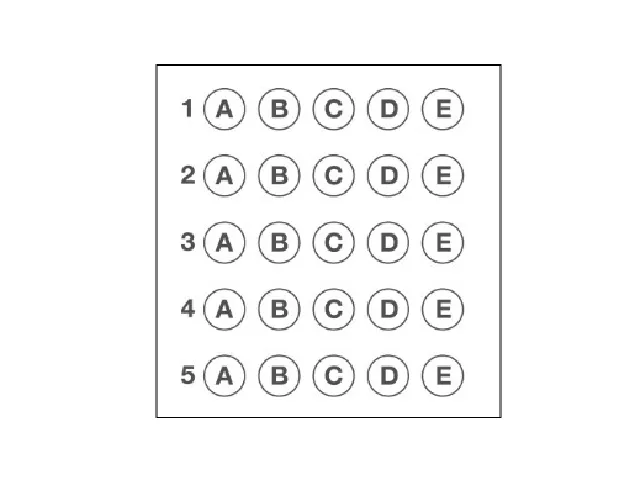
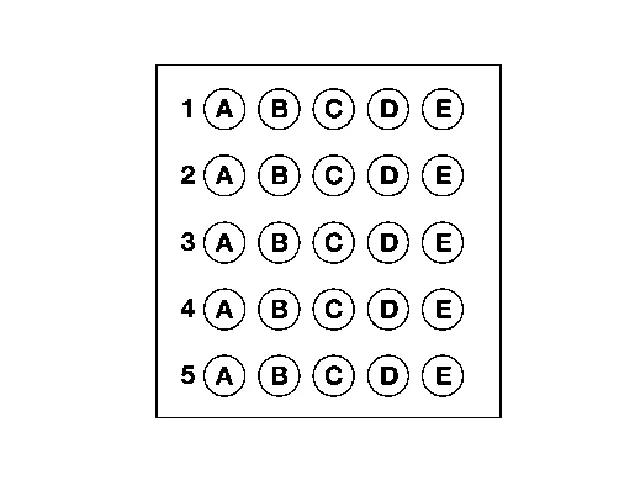
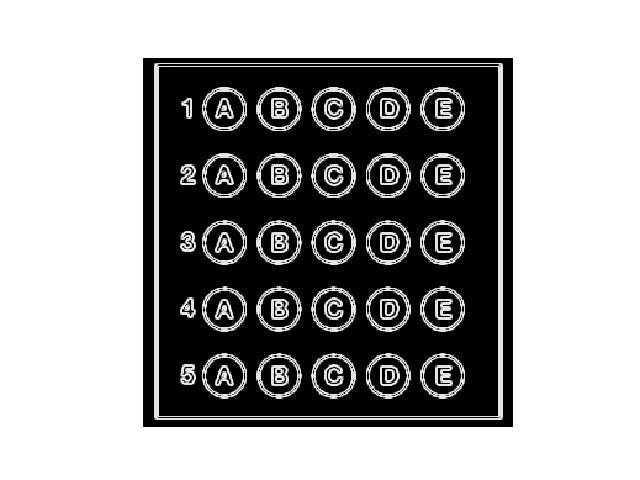
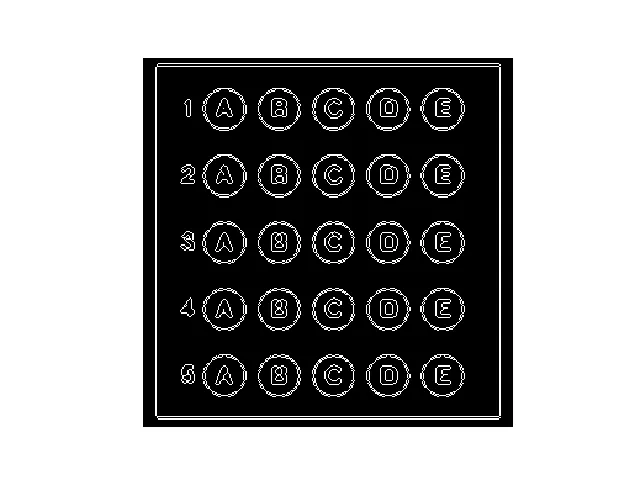
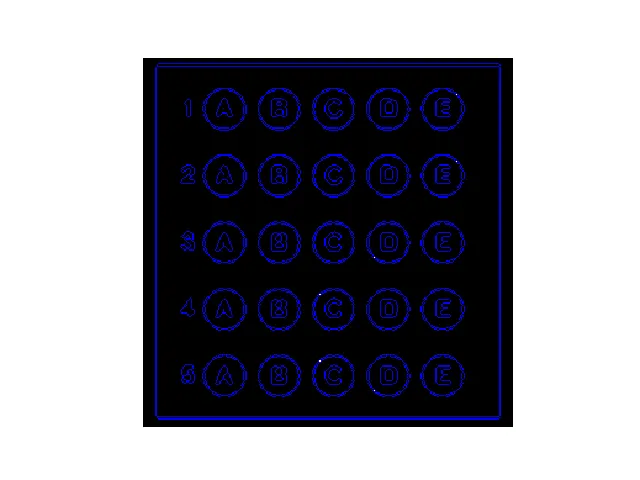
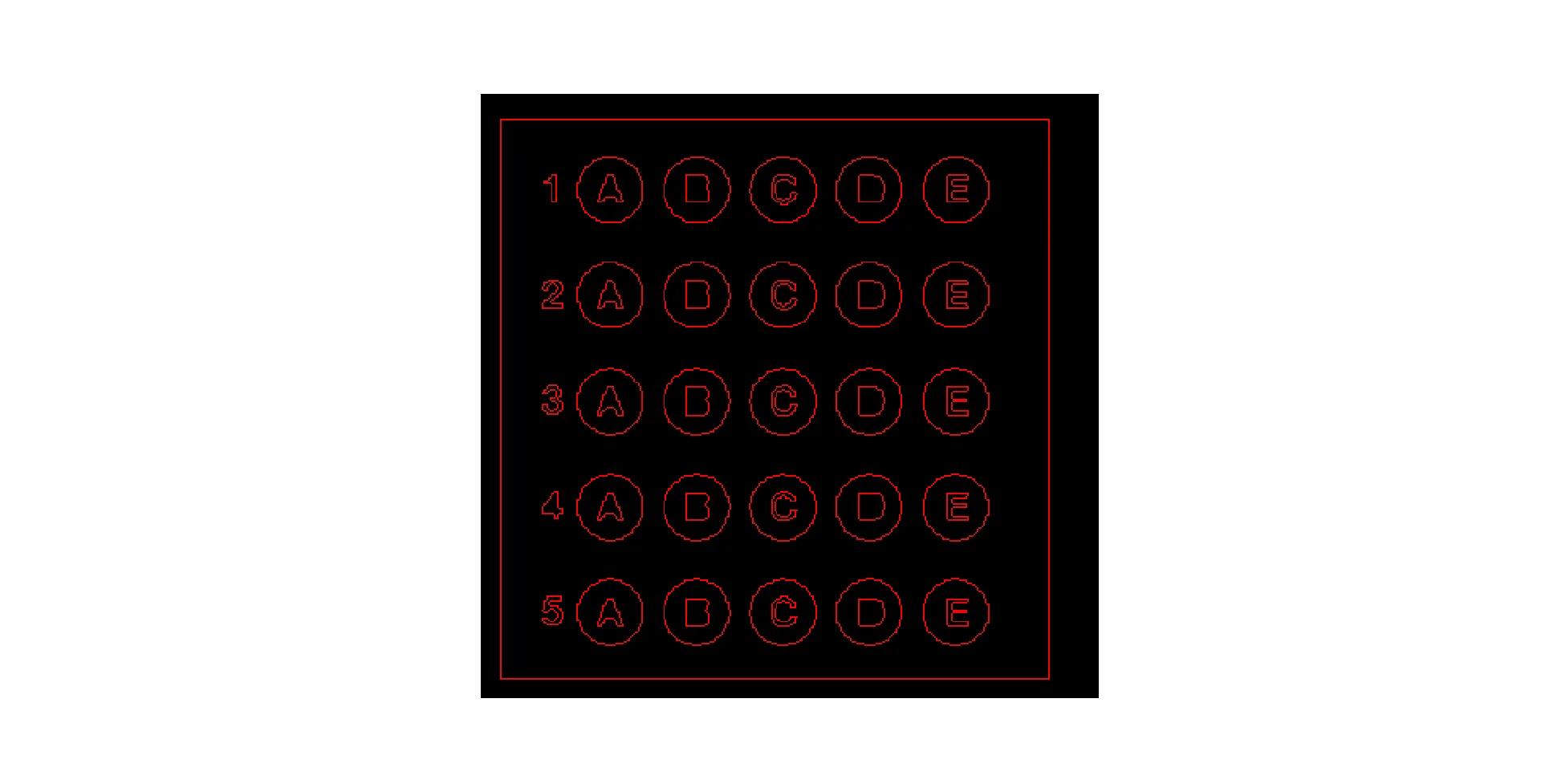
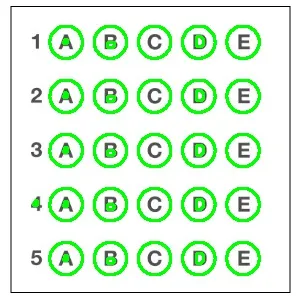
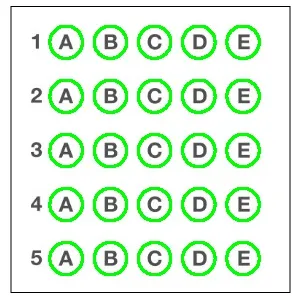
cv2.ximgproc模块。直到今天我才知道它的存在!!!+1 - Jeru Luke