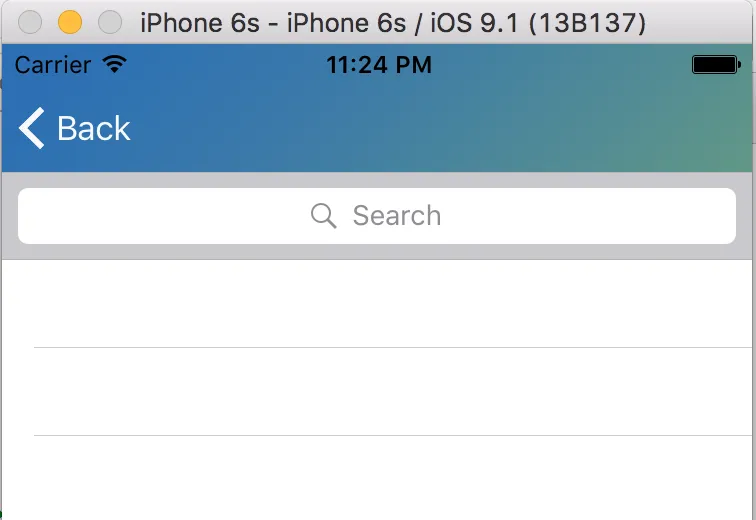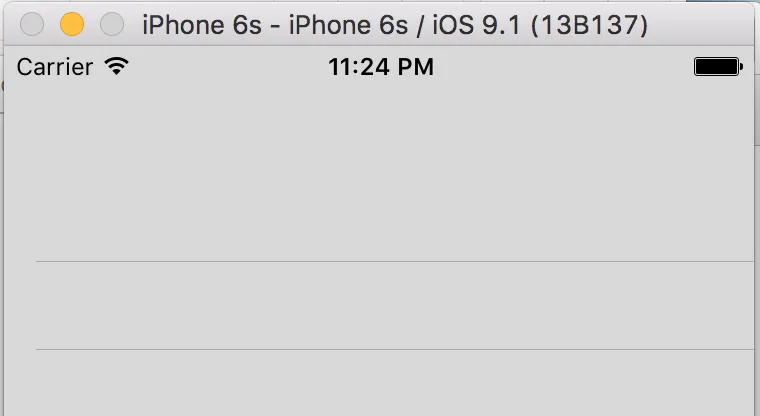我正在尝试在UITabBarController的一个选项卡中实现搜索栏,该选项卡是UINavigationController中的UITableViewController...我正在按照苹果的教程进行操作-我尝试了很多不同的选项,包括在此处提到的答案
这是我的代码(来自包含UISearchBar的UITableViewController):
这是搜索栏的图片:
使用UISearchController和UINavigationController一起使用时,搜索栏被截断
我尝试使用以下属性设置
self.definesPresentationContext = true
或者
self.tabBarController?.definesPresentationContext = true
这是我的代码(来自包含UISearchBar的UITableViewController):
/// Search controller to help us with filtering.
var searchController: UISearchController!
/// Secondary search results table view.
var resultsTableController: SearchResultsTableController!
override func viewDidLoad() {
super.viewDidLoad()
resultsTableController = SearchResultsTableController()
resultsTableController.tableView.delegate = self
searchController = UISearchController(searchResultsController: resultsTableController)
searchController.searchResultsUpdater = self
searchController.searchBar.sizeToFit()
self.tableView.tableHeaderView = searchController.searchBar
searchController.delegate = self
searchController.dimsBackgroundDuringPresentation = true
searchController.searchBar.delegate = self // so we can monitor text changes
self.definesPresentationContext = true
}
这是搜索栏的图片: